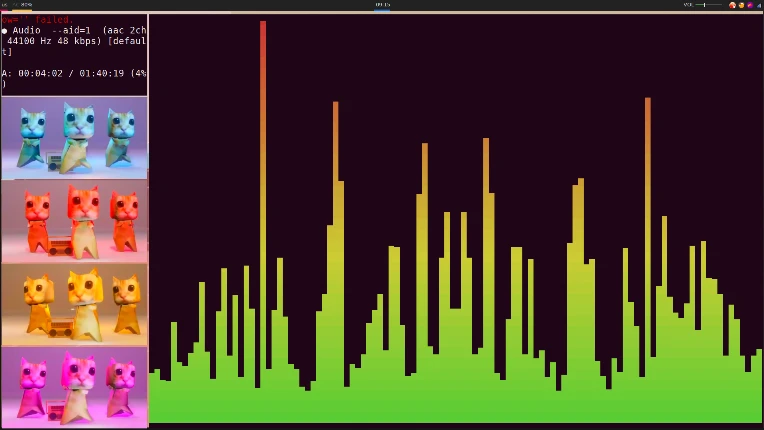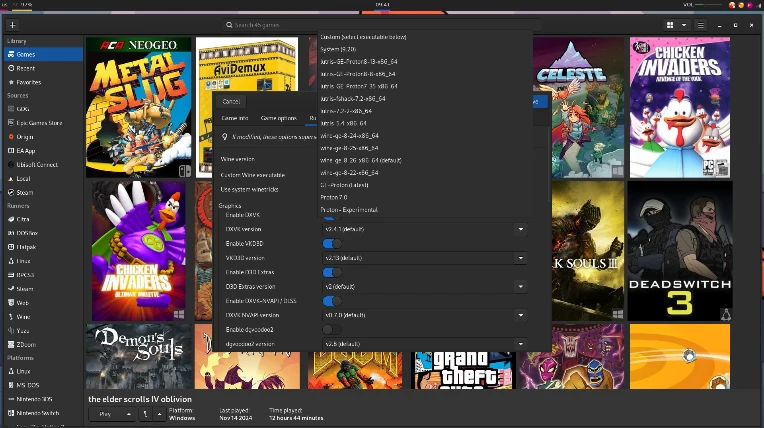At 10/18/24 07:51 AM, TheDeadlyMantis wrote:At 10/17/24 12:24 PM, OnixDark wrote:At 10/17/24 11:52 AM, TheDeadlyMantis wrote:At 10/16/24 02:56 PM, OnixDark wrote:At 10/16/24 02:29 PM, Scout-from-tfc wrote:At 10/13/24 09:16 AM, TheDeadlyMantis wrote:At 10/13/24 06:09 AM, Scout-from-tfc wrote:Debian is a solid choice for workstation computers, that's why so many distributions are based on it (Mint, Ubuntu).At 10/11/24 11:40 PM, TheDeadlyMantis wrote:At 10/11/24 05:14 PM, OnixDark wrote:Debian ships with very outdated packages, it's meant to be as stable as possible. Arch is the opposite, it ships with the latest bleeding-edge software.At 10/11/24 09:18 AM, TheDeadlyMantis wrote:At 10/11/24 08:37 AM, Scout-from-tfc wrote:Definitely the best for gaming. Valve made the right choice basing SteamOS 3 on Arch instead of Debian.At 10/10/24 02:15 PM, TheDeadlyMantis wrote:https://www.tomshardware.com/software/linux/the-arch-linux-team-is-now-working-directly-with-valve-steamos-and-arch-should-both-benefit-greatly
Not surprising, SteamOS is based on Arch. Valve's already done a lot for Linux Gaming with Proton. Love to see them working on support for multiple architectures.
Arch is the best Linux distro the, Especially Endeavour os, so it is nice that Valve decided to use Arch
what are debian's downsides for gaming?
Basically what Twig said, Debian is best suited for servers.
I dont think anyone has ever used Debian for every day stuff, it's like gaming on openBSD
Edit: Mint is based on Ubuntu, which is based on Debian. There's also Linux Mint Debian Edition (LMDE).
yeah, but i was thinking like vanilla Debian
me who is on mint and wondering about openGL alternatives because krita issues (i tried disabling acceleration, but haven't tested since)
What kind of issues? Are you using an AMD or Nvidia GPU?
on-board AMD. at some point, no matter what tool/settings i use, nothing modifies the canvas. i can't create an ellipse, can't stroke with the brush, nothing. i looked it up and seems to be a common issue.
Did you disable OpenGL? If so, re-enable that. Try going to Select -> Select All then Select -> Deselect.
i just did a test with canvas acceleration enabled vs disabled (because right now openGL is my only acceleration option) and it seems the strokes draw more smoothly with it disabled. i wonder if it's because i don't have a dedicated graphics card yet...
in any case, i re-enabled openGL as you said and krita seems to be on good behavior for now. if i come across the issue again, i'll try what you suggested and see if it works. thanks for the help! <3