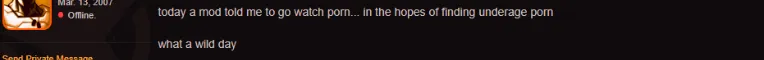I use flipaclip (gonna switch to Adobe Animate though)

At 2/9/25 09:59 PM, TheBrainHellScape13 wrote:I use flipaclip (gonna switch to Adobe Animate though)
I use adobe flash cs6.
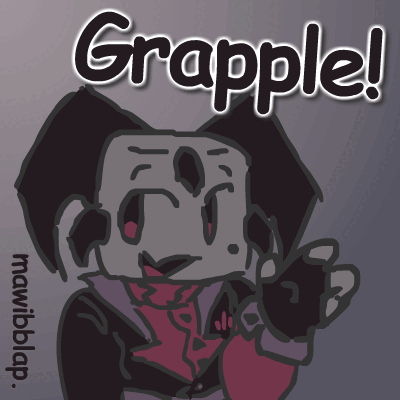
although, for silly pixel icons like this.

I use microsoft paint, use paint dot net to make the background transparent and then use ezgif to turn it into a gif.
there were one point where I tried to animate using shotcut, a free video-editing software. and I used fireaplaca for drawing assets. that was really while ago though. (trying to "animate" on shotcut was pretty laggy and not easy either if my memory serves me right.).
(embed.).
☆ I may not be the brightest in the box full of light-bulbs, but that doesn't mean I can't light the way in this dark world.
(you can call me wilson, maw or mawi if you want, I'm also the one who made skibidi toilet club.).
☆ TOYHOUSE • TUMBLR • REDDIT • ART THREAD ☆
(I also may or may not be active on newgrounds' steam chat room.).
I use Krita to animation, but sometimes I use Flash CS4 I mean I need to learn something how to do some animation in this program, fun fact now I switched Krita to Flash CS4 (so now I'll make animations on Flash, now I'm working on animation for my small polish youtuber)
I animate within Tahoma2D, based on Opentoonz.
I've used it for works such as my senior film:
and also for more fun and casual online animations:
Opentoonz/Tahoma doesn't handle quite the same as programs like Flash, but I was able to pick it up after using Flash 8 for some years.
I use clip studio paint for making both art and animations, it's really convenient having all my brushes. The UI for animating is a fucking nightmare but you get used to it very quickly
Macromedia Flash 4 (Don't even ask how old that is)
And Blender :)
I use Macromedia Flash 8 and still currently have no desire to use anything else. (Especially the new crap Adobe is sending our way.)
I use Flash CS4 for all of my animations. Duh.
Take it with a grain of salt, I am slower than a snail.

At 2/9/25 09:59 PM, TheBrainHellScape13 wrote:I use flipaclip (gonna switch to Adobe Animate though)
(Also might use some version of flash though probably won’t)
I haven't truly invested into a program yet. But I think flash 8 is on my mind right now because it works on a toaster of a computer.
You have a greater chance in life of experiencing the lazarus phenomenon (Being declared dead and then living again a short brief period later) than making some earth shattering masterpiece of a work.

At 2/9/25 09:59 PM, TheBrainHellScape13 wrote:I use flipaclip (gonna switch to Adobe Animate though)
I'm not good at animating, but the times I've done it I've used Firealpaca since it's a very good program to animate, at least for me it's very easy.

At 2/9/25 10:17 PM, mawibblap wrote:At 2/9/25 09:59 PM, TheBrainHellScape13 wrote:I use flipaclip (gonna switch to Adobe Animate though)I use adobe flash cs6.
although, for silly pixel icons like this.
I use microsoft paint, use paint dot net to make the background transparent and then use ezgif to turn it into a gif.
there were one point where I tried to animate using shotcut, a free video-editing software. and I used fireaplaca for drawing assets. that was really while ago though. (trying to "animate" on shotcut was pretty laggy and not easy either if my memory serves me right.).
(embed.).
I recently tried to give flash cs6 a fair shake, and I'm gonna be honest I don't really see the appeal. It kinda just felt like a worse Adobe Animate so I ended up just going back to animate 2024.
I'll use CSP for backgrounds and the sort, I would honestly like to switch over to CSP as an animation software but it's quite the learning curve and it's entirely frame-by-frame which can be tedious.
At 2/9/25 09:59 PM, TheBrainHellScape13 wrote:I use flipaclip (gonna switch to Adobe Animate though)
I think the shift from flipaclip to adobe animate might be a bit drastic, so I'd say use tutorials and be patient. Adobe animate happens to be really frustrating, even as someone who's used it for like 2 years.
But I do think its a decent program, especially when paired with after effects, god i love after effects.
If you want other programs to use here's a list of my faves along with notes
PC (windows and mac)
-Firealpaca
free
i really like firealpaca as a simple frame by frame animation program. id say going from flipaclip to this is great. only annoyances is that it's really an art program, and thus not streamlined for animation, and you can't add audio smh. You also need an editing program if u want to have an MP4
-Krita
free
I cant say Ive used krita that much but from like the 5 animations i've made with it, lot better than flipaclip. for me my only annoyance is the lag and layout at times but its honestly not bad. highly recommend. also use tutorials. saves a lot of time
after effects
monthly payment
i LOVE after effects. its not really an animation program but its great for tweening. Only adobe program id actually pay for
Mobile
IOS Only
-Toonsquid
10$
for 10 this one time purchase is BASICLLY adobe animate. its got vector, pixel, 2d, tweens, bones, mesh, its got a lot. however that can also create a lot of lag smh. however its really good and i highly recommend. most of my animations are made in there
whatever you end up using I wish you luck!!!
-Indo
At 2/10/25 05:45 PM, IndoTheVoid wrote:At 2/9/25 09:59 PM, TheBrainHellScape13 wrote:I use flipaclip (gonna switch to Adobe Animate though)
I think the shift from flipaclip to adobe animate might be a bit drastic, so I'd say use tutorials and be patient. Adobe animate happens to be really frustrating, even as someone who's used it for like 2 years.
But I do think its a decent program, especially when paired with after effects, god i love after effects.
If you want other programs to use here's a list of my faves along with notes
PC (windows and mac)
-Firealpaca
free
i really like firealpaca as a simple frame by frame animation program. id say going from flipaclip to this is great. only annoyances is that it's really an art program, and thus not streamlined for animation, and you can't add audio smh. You also need an editing program if u want to have an MP4
-Krita
free
I cant say Ive used krita that much but from like the 5 animations i've made with it, lot better than flipaclip. for me my only annoyance is the lag and layout at times but its honestly not bad. highly recommend. also use tutorials. saves a lot of time
after effects
monthly payment
i LOVE after effects. its not really an animation program but its great for tweening. Only adobe program id actually pay for
Mobile
IOS Only
-Toonsquid
10$
for 10 this one time purchase is BASICLLY adobe animate. its got vector, pixel, 2d, tweens, bones, mesh, its got a lot. however that can also create a lot of lag smh. however its really good and i highly recommend. most of my animations are made in there
whatever you end up using I wish you luck!!!
-Indo
eh, would rather use krita for art stuff then animation, I’m aware about toonsquid but the only iPad I have is severely broken
At 2/10/25 06:10 PM, TheBrainHellScape13 wrote:At 2/10/25 05:45 PM, IndoTheVoid wrote:At 2/9/25 09:59 PM, TheBrainHellScape13 wrote:I use flipaclip (gonna switch to Adobe Animate though)
I think the shift from flipaclip to adobe animate might be a bit drastic, so I'd say use tutorials and be patient. Adobe animate happens to be really frustrating, even as someone who's used it for like 2 years.
But I do think its a decent program, especially when paired with after effects, god i love after effects.
If you want other programs to use here's a list of my faves along with notes
PC (windows and mac)
-Firealpaca
free
i really like firealpaca as a simple frame by frame animation program. id say going from flipaclip to this is great. only annoyances is that it's really an art program, and thus not streamlined for animation, and you can't add audio smh. You also need an editing program if u want to have an MP4
-Krita
free
I cant say Ive used krita that much but from like the 5 animations i've made with it, lot better than flipaclip. for me my only annoyance is the lag and layout at times but its honestly not bad. highly recommend. also use tutorials. saves a lot of time
after effects
monthly payment
i LOVE after effects. its not really an animation program but its great for tweening. Only adobe program id actually pay for
Mobile
IOS Only
-Toonsquid
10$
for 10 this one time purchase is BASICLLY adobe animate. its got vector, pixel, 2d, tweens, bones, mesh, its got a lot. however that can also create a lot of lag smh. however its really good and i highly recommend. most of my animations are made in there
whatever you end up using I wish you luck!!!
-Indo
eh, would rather use krita for art stuff then animation, I’m aware about toonsquid but the only iPad I have is severely broken
I’m glad I could help you choose!!! I wish you good luck animating!!!
-Indo
At 2/9/25 11:45 PM, FrazzaJazz wrote:I use clip studio paint for making both art and animations, it's really convenient having all my brushes. The UI for animating is a fucking nightmare but you get used to it very quickly
As a fellow CSP'er, I feel like 'come to terms with it' is a more accurate descriptor of its UI.
This does make me curious what programs are recommended for frame-by-frame folks.

I used to use Adobe Animate/Flash for everything, but I'm slowly transitioning over to Moho.
everyone gangsta til I pull up with the 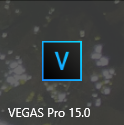
(also use AE for serious vector-stuff and I'm eyeing OpenToonz because CSP's animation pipeline has horrible UX)
Macromedia Flash 8, The most superior animation software!
At 2/9/25 09:59 PM, TheBrainHellScape13 wrote:I use flipaclip (gonna switch to Adobe Animate though)
I use Adobe Animate 2019
if you don't talk too much, you won't get into trouble. but if you talk too much, your trouble will be double!