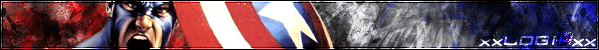At 12/26/05 09:52 PM, Magical_Mp3 wrote:
At 12/26/05 09:33 PM, PaulYaDeafHomie wrote:
Sign in, go to "BBS Signature pic" and upload your sig.
I'm sorry, you guys don't seem to understand what I am asking D:
Alright, in photoshop, I draw my sig image, now, I wan't to put an image of an mp3 on it, but I don't know how (first question, how do I do that?), I put it in once, I forget how because it was by accident, but it had an annoying white block around it. How do I get rid of the white box? thanks again!
Open the BMP in Photoshop, CTRL+A to select the BMP, CTRL+C to copy it. Then switch to the signature canvas, CTRL+V to paste the BMP on the sig. CTRL+T if you need to resize it.
As for getting rid of the line around it, the obvious way would be to erase it with the eraser. Alternatively, CTRL+click on the little thumbnail in the layers palatte of the BMP so that it selects the outline of the image, then go to SELECT>MODIFY>CONTRACT by 2 or 3 pixels, CTRL+SHIFT+i to select the inverse, then just hit DELETE.
Irish-Pimp> Shut the fuck up and don't ever post all in caps again. IT'S REALLY ANNOYING!!!!