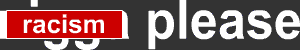At 7/9/08 06:22 AM, Hoeloe wrote:
At 7/9/08 06:21 AM, Rustygames wrote:
Why aren't you using my suggestion from the other thread?
I don't understand what you're after so my help ends here :P
I didn't really know where to go from your suggestion...
All I'm trying to do is recieve data from a php file in separate variables. If I can get this to work how it's supposed to, there should be no problem.
Ok, so I managed to fix it, but only in a temporary way which makes the whole thing pretty pointless :P
<?php
$fh = fopen("text.txt", "w+");
fwrite($fh, white=$white&name=name&info=name&);
fclose($fh);
header("location: http://shazwoogle.t35.com/text.txt");
?>
The PHP was supposed to read from the variables, but instead it just read the variable names. So I removed the variable defining code, removed the quote marks and added a variable divide. The problem is, the point of this was to avoid listing all of these values in an array, and look at this bit:
fwrite($fh, white=$white&name=name&info=name&);
Familiar?