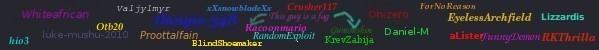At 10/29/05 06:06 PM, authorblacks wrote: Thanks so much sir -liam-
I'm confused, it's the second old thread I see him called liam. Changed his sig + sig pic and renamed himself, eh?
I was just wondering if there's a way to completley delete the right click menu. I've managed to delete the play, stop (etc) options + add an action being executed when you right click but the menu still shows with 'settings' and 'show redraw regions'. :(

At 7/1/05 10:44 AM, Inglor wrote: very good denvish, just for further reference use Stage.showMenu=false; instead of FScommand, it's newer and "faster"
yeah, in flash 8 i couldn't get the old one to work.
At 6/11/06 05:50 AM, doodle_flash wrote:At 7/1/05 10:44 AM, Inglor wrote: very good denvish, just for further reference use Stage.showMenu=false; instead of FScommand, it's newer and "faster"yeah, in flash 8 i couldn't get the old one to work.
That's quite a time lapse to agree with someone over O.o
Just a quick point; I find it makes thing look quite a bit neater when coded if you specify all the functions in one block of code, menu items in another, deal with the array in yet another, e.t.c.

i have a question why doesnt it work at al, in flash 8 pro?
At 6/30/06 04:13 PM, Allen1288 wrote: i have a question why doesnt it work at al, in flash 8 pro?
You're doing it wrong.
omfg denvish copy pasted!
lol we all do somtimes
OS: Ace, coming soon to Newgrounds. Keep an eye out for it.

At 8/3/06 08:47 PM, Elementrat wrote: omfg denvish copy pasted!
lol we all do somtimes
What are you talking about?
Looks great. I'll try it out in a bit. Very proffessional; bookmarked!!!
Don't eat yellow snow, Pepsi and coke are the same thing, etc. Visit my webpage! (go on)
WARNING NOOB QUESTION!!!
Does it work with Flash 8? (I don't know if Flash 8 is higher than Flash MX 2004)
Ok. I have this code, and it's working and all, but I want it so that the part that says Copyright (C) Joe Alcorn so that when you click it, it doesn't go anywhere, because at the moment it goes to my website which is on the link before. Here is the code:
var myMenu=new ContextMenu();
myMenu.hideBuiltInItems();
function itemHandler1(obj, item){getURL("http://monkeyboymedia.tk")
;}
item1=new ContextMenuItem("Visit MonkeyBoyMedia!", itemHandler1);
myMenu.customItems.push(item1);
_root.menu=myMenu;
item1=new ContextMenuItem("Copyright © Joe Alcorn 2007", itemHandler1);
myMenu.customItems.push(item1);
_root.menu=myMenu;

At 8/6/07 03:30 PM, Monkey-Boy wrote: Ok. I have this code, and it's working and all, but I want it so that the part that says Copyright (C) Joe Alcorn so that when you click it, it doesn't go anywhere, because at the moment it goes to my website which is on the link before. Here is the code:
var myMenu=new ContextMenu();
myMenu.hideBuiltInItems();
function itemHandler1(obj, item){getURL("http://monkeyboymedia.tk")
;}
item1=new ContextMenuItem("Visit MonkeyBoyMedia!", itemHandler1);
myMenu.customItems.push(item1);
_root.menu=myMenu;
item1=new ContextMenuItem("Copyright © Joe Alcorn 2007", itemHandler1);
myMenu.customItems.push(item1);
_root.menu=myMenu;
Anybody help?
If you want to see the problem look at
this submission. You can see that when you click the copyright part it takes you to my site.
Once again this is my code:
var myMenu=new ContextMenu();
myMenu.hideBuiltInItems();
function itemHandler1(obj, item){getURL("http://monkeyboymedia.tk")
;}
item1=new ContextMenuItem("Visit MonkeyBoyMedia!", itemHandler1);
myMenu.customItems.push(item1);
_root.menu=myMenu;
item1=new ContextMenuItem("Copyright © Joe Alcorn 2007", itemHandler1);
myMenu.customItems.push(item1);
_root.menu=myMenu;

At 8/7/07 10:02 AM, Monkey-Boy wrote: My problem
Somebody must know!

Try this..
var myMenu = new ContextMenu();
myMenu.hideBuiltInItems();
function itemHandler1(obj, item) {
getURL("http://monkeyboymedia.tk");
}
item1 = new ContextMenuItem("Visit MonkeyBoyMedia!", itemHandler1);
myMenu.customItems.push(item1);
_root.menu = myMenu;
item1 = new ContextMenuItem("Copyright © Joe Alcorn 2007", itemHandler1);
item1.enabled = false;
myMenu.customItems.push(item1);
_root.menu = myMenu;
At 8/7/07 08:06 PM, Gorilla-Studios wrote: Try this..
Thanks!
Is there any way to make it so that when a person clicks it, it takes you too a certain frame in that flash?

PM me if you think im cool
5 people think im cool ;_;
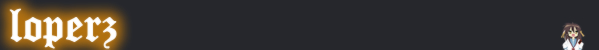
At 8/7/07 09:38 PM, Monkey-Boy wrote:At 8/7/07 08:06 PM, Gorilla-Studios wrote: Try this..Thanks!
Is there any way to make it so that when a person clicks it, it takes you too a certain frame in that flash?
While its disabled, no.
var myMenu = new ContextMenu();
myMenu.hideBuiltInItems();
function itemHandler1(obj, item) {
getURL("http://monkeyboymedia.tk");
}
function itemHandler2(obj, item) {
_root.gotoAndPlay("myFrame");
// change this to whatever
}
item1 = new ContextMenuItem("Visit MonkeyBoyMedia!", itemHandler1);
item2 = new ContextMenuItem("Copyright © Joe Alcorn 2007", itemHandler2);
item2.enabled = false;
myMenu.customItems.push(item1, item2);
_root.menu = myMenu;
You can change the code item2.enabled = false; to item2.enabled = true; and then the function itemHandler2 will work aswell.
Enjoy!
Thanks. I used this for my website. I edited the code and got this:
var myMenu = new ContextMenu();
myMenu.hideBuiltInItems();
function itemHandler2(obj, item) {
_root.gotoAndPlay("affiliates");
// change this to whatever
}
item2 = new ContextMenuItem("Want to affiliate?", itemHandler2);
item2.enabled = true;
myMenu.customItems.push(item1, item2);
_root.menu = myMenu;
Then when it went to that frame, if I right clicked and clicked it again, it would take me to a different frame, so I put the code on the affiliaes frame and edited it to this:
var myMenu = new ContextMenu();
myMenu.hideBuiltInItems();
function itemHandler2(obj, item) {
_root.gotoAndPlay("affiliates");
// change this to whatever
}
item2 = new ContextMenuItem("Want to affiliate?", itemHandler2);
item2.enabled = false;
myMenu.customItems.push(item1, item2);
_root.menu = myMenu;
Thanks for this.
I was looking for this yesterday, and the thing I didn't have was _root.

Well there you go, you got help from your fellow monkey friend!
At 7/23/07 09:54 AM, Pkmn2 wrote: WARNING NOOB QUESTION!!!
Does it work with Flash 8? (I don't know if Flash 8 is higher than Flash MX 2004)
8 is higher but uses the same actionscript.
I can't actually imagine why you're looking down here, but while you are...
MSN: acidsoldier@gmail.com, Steam: boomman123321
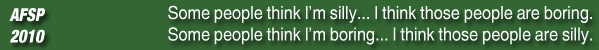
At 9/30/07 01:26 PM, AcidSoldier wrote:At 7/23/07 09:54 AM, Pkmn2 wrote: WARNING NOOB QUESTION!!!8 is higher but uses the same actionscript.
Does it work with Flash 8? (I don't know if Flash 8 is higher than Flash MX 2004)
Im sure he still cares.
At 9/30/07 01:26 PM, AcidSoldier wrote:At 7/23/07 09:54 AM, Pkmn2 wrote: WARNING NOOB QUESTION!!!8 is higher but uses the same actionscript.
Does it work with Flash 8? (I don't know if Flash 8 is higher than Flash MX 2004)
I'm using Flash 8 and it doesn't work for me. O_O
so how do you completely hide the right click menu, ya know for mose avoiders n that stuff?
At 2/1/08 12:52 PM, PurpleFace wrote: so how do you completely hide the right click menu, ya know for mose avoiders n that stuff?
Stage.showmenu = False();
Btw, How do you add the Zoom Command to the custom menu?
It's been bothering me....
French tanks have six gears, 5 reverse, and one forward in case they are ever attacked from behind

What's with all the old topics being bumped these days !