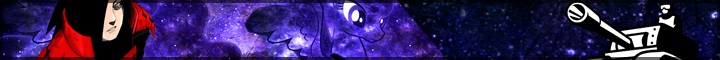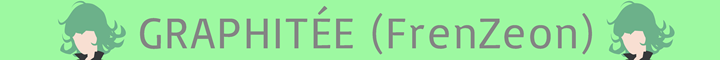At 1/17/16 03:51 PM, ColchianCat wrote: I've no idea how, but somehow the event editor ended up at the top of the piano roll window. How do I get it back to where it belongs on the bottom?
Piano Roll options (button in top-left corner) > View > Swap Panels
SoundCloud || YouTube || Facebook
PM me for constructive reviews, collaborations or commissions!