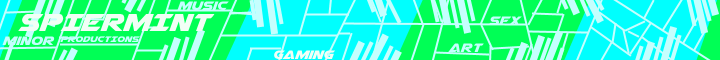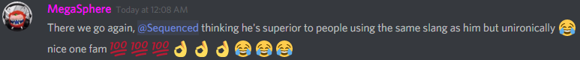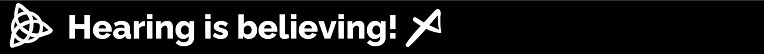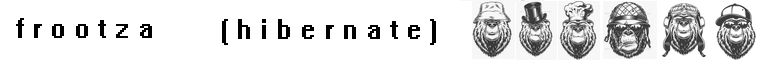At 5/9/15 03:03 AM, midimachine wrote:At 5/8/15 07:53 PM, SpeirMint wrote: And the second is: Could anyone explain how to use gross beat? I have seen it before and tried to use it, but I got a bit lost.open gross beat and press F1? :v
Oh god I just realized how dumb my question was and now I am going to sit in the corner of shame where all the gone composers and Geometry dash copyright song stealers hang. Bye forever, ng
*decides to change the word forever and then comes back an hour later and can't edit