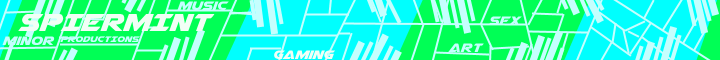At 12/1/14 02:01 PM, SpeirMint wrote:Define 'can only use'. Are you unable to click them, are they not visible, are they inaudible?Well, I can't link any channels to the mixer after the fifth slot. The option is just faded out. Maybe I'm just messing up something when I select the channel?
Orrrr are you trying to link your channel to a Send slot? Because that's indeed not possible.
SoundCloud || YouTube || Facebook
PM me for constructive reviews, collaborations or commissions!