At 5/12/25 05:03 PM, TomFulp wrote:That's done now and @D-Sun has a bunch more games that could use mapping. I just added it to AshBelt!
https://www.newgrounds.com/portal/view/782748
The whole Armed with Wings series is now gamepad ready:

At 5/12/25 05:03 PM, TomFulp wrote:That's done now and @D-Sun has a bunch more games that could use mapping. I just added it to AshBelt!
https://www.newgrounds.com/portal/view/782748
The whole Armed with Wings series is now gamepad ready:
Very cool!
Back in the day I played a lot of Flash games with the app JoyToKey to achieve something similar.
Btw, I don't know if I missed it or not - but make sure to add a way to change the deadzone on analogue stick inputs.
This is very important when converting analogue to digital, and the default settings are often way too sensitive.
This is most noticeable when games use UP to jump or open doors - you'll end up performing this action while trying to walk left or right.
Also Adventure Story will be a perfect fit for this once it fully works in Ruffle - I think it almost works?
At 5/12/25 05:12 PM, BlueMonday1984 wrote:Knocking out another easy map, for the entire Ball Revamped series:
https://www.newgrounds.com/series/ball-revamped
Series-wide, movement is handled with the arrow keys, so those can be safely mapped to the D-pad or left stick.
Ball and Ball Revamped 1 map starting a level to the spacebar, and restarting to G - mapping space to A and G to B should be sufficient for both.
Ball Revamped 4 maps the pause function to P - I'd personally map that to the Menu button.
(Sidenote: BR4 freezes upon pausing in Ruffle - not sure if that's a Ruffle bug, or a game bug)
These should be all set now! I filed a ticket with Ruffle for the pause bug in BR4.
At 5/12/25 05:32 PM, matt-likes-swords wrote:Very cool!
Back in the day I played a lot of Flash games with the app JoyToKey to achieve something similar.
Btw, I don't know if I missed it or not - but make sure to add a way to change the deadzone on analogue stick inputs.
This is very important when converting analogue to digital, and the default settings are often way too sensitive.
This is most noticeable when games use UP to jump or open doors - you'll end up performing this action while trying to walk left or right.
Also Adventure Story will be a perfect fit for this once it fully works in Ruffle - I think it almost works?
Josh added deadzones in there, although you can't adjust the sensitivity per-game. Let us know if you find examples of games where you think that could be especially useful.
Will be cool to see Adventure Story up and running!
At 5/12/25 05:24 PM, AndrewCr wrote:That is actually a really good idea lol
I know that you probably won't listen to me, bur I have a wish. Could you add a game called Wondrous Lands to the list as well? It used to be my go to game during my childhood, it was great
If you decide to not do it, I understand. If you do decide to do it, thank you so much!
I tested Wondrous Lands and it wasn't ready to switch over to Ruffle, looks like it's a known issue:
At 5/12/25 05:18 PM, xeiavica wrote:You truly are a god among men tom!
PsychoGoldfish performed the godly miracle with making this work!
At 5/12/25 02:49 PM, TomFulp wrote:At 5/12/25 01:36 PM, Dungeonation wrote:Fun Home is uploaded as a ZIP ... that might eventually change though!
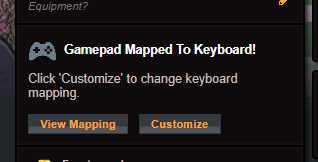
I'm just getting to my desk RN and checking this out. Oh, this is more awesome than I realized. Being forced to use a keyboard for my controls has always been the biggest thorn in my side.
Quick question, I'm sure you have thought about this already but since it wasn't mentioned; what if there was a default gamepad layout created by the dev in the project system. Again, I'm pretty sure this is probably the plan.
Also, I'm going to go map a few of my old games right now!!!
Also, I full plan on incorporating the new API for fun home as soon as its' ready for as3.
At 5/12/25 05:57 PM, Dungeonation wrote:At 5/12/25 05:52 PM, deathink wrote:Quick question, I'm sure you have thought about this already but since it wasn't mentioned; what if there was a default gamepad layout created by the dev in the project system. Again, I'm pretty sure this is probably the plan.
Not only the plan - that’s how it works right now! Tom keybinded everyone for Punch Out Tom Fulp!
AWESOME!
Josh added deadzones in there, although you can't adjust the sensitivity per-game. Let us know if you find examples of games where you think that could be especially useful.
I played William and Sly 2 a little bit, and it seems a tad sensitive there, but that could just be my preference.
I think that game also needs something mapped to Escape to clear tutorial popups.
Stick feels great in Binding of Isaac though!
Since not everyone has a keyboard and some Flash Games are better off when played on a gamepad, this is pretty awesome and convenient. Anyways, hopefully we’re able to communicate well with the layout image that you provided.
The Kill Kar by Jazza:
Left Stick - Arrow Keys - Move
D Pad - Arrow Keys - Move
A or B Button - Space Bar - Handbrake
The Kill Kar II: Revenge by Jazza:
Left Stick - Arrow Keys - Move
D Pad - Arrow Keys - Move
A or B Button - Space Bar - Handbrake
LB or LT - D Key - Fire Missiles
RB or RT - W Key - Shoot
Portal Panic by Jazza
Left Stick - Arrow Keys - Movement
D Pad - Arrow Keys - Movement
A Button - A Key - Attack 1
B Button - S Key - Attack 2
Menu Button - Esc Key - Pause/Menu
Y Button - Space Bar - Use Portal or Checkpoint
View Button - R Key - Return to Checkpoint
DadGame By Sakupen
Left Stick - Arrow Keys - Movement
D Pad - Arrow Keys - Movement
View Button - C Key - Spit Weapon
Menu Button - P Key - Pause
X Button - Z Key - Attack
A Button - X Key - Lasers
B Button - Space Bar - Throw
Renegade Racing by PaulGene:
(Left Stick can be used the same way as the D Pad I guess.)
D Pad Up - W Key - Accelerate
D Pad Down - S Key - Brake/Reverse
D Pad Left or Left Bumper - A Key - Back Flip / Back Wheelie
D Pad Right or Right Bumper - D Key - Front Flip / Front Wheelie
A Button or B Button - Space Bar - Jump Over Obstacles
Flash Bash by Godlimations:
Left Stick - Arrow Keys - Move
D Pad - Arrow Keys - Move
A Button - J Key - Punch (Alt. For 2nd Player)
B Button - K Key - Kick (Ctr. For 2nd player)
Menu Button - Enter - Pause
X or Y Button - Back Key (whatever that is) - Block
I would also like to mention Larry and The Gnomes, A Koopa’s Revenge 1 and 2, Earth Taken 1 2 and 3, Bloody Rage 1 and 2, PPGD: Battle in Megaville, and the BoxHead games. Sadly, I don’t think I’ll have the time to provide controls for them. Hopefully someone out there can do it for me while I put the suggestions out there.
Soooo cool! Thanks so much @psychogoldfish and @tomfulp!
Just mapped the original Chibi Knight! (Super Chibi Knight already had controller mapping):
You know tom, this got me interested in going forward with flash games for newgrounds. Is this a newgrounds only feature? Or is this part of ruffle now? Also, didn't the API get updated to let you use flash 8 (AS2) code with the cloud saves for instance?
"If you're going through hell... keep going."
~ Winston Churchill (Maybe)
Click here to see my art and animation thread postings. Just a note that some of it might be NSFW.

At 5/12/25 06:24 PM, xeiavica wrote:You know tom, this got me interested in going forward with flash games for newgrounds. Is this a newgrounds only feature? Or is this part of ruffle now? Also, didn't the API get updated to let you use flash 8 (AS2) code with the cloud saves for instance?
The gamepad mapping will only work on NG. And yup the API at newgrounds.io has an AS2 implementation, so you can use that and include cloud saves on NG.
At 5/12/25 06:29 PM, TomFulp wrote:At 5/12/25 06:24 PM, xeiavica wrote:You know tom, this got me interested in going forward with flash games for newgrounds. Is this a newgrounds only feature? Or is this part of ruffle now? Also, didn't the API get updated to let you use flash 8 (AS2) code with the cloud saves for instance?
The gamepad mapping will only work on NG. And yup the API at newgrounds.io has an AS2 implementation, so you can use that and include cloud saves on NG.
Who needs steam when you got newgrounds.
"If you're going through hell... keep going."
~ Winston Churchill (Maybe)
Click here to see my art and animation thread postings. Just a note that some of it might be NSFW.

At 5/12/25 06:12 PM, Greenskullkid wrote:samurai asshole
Added!
At 5/12/25 05:59 PM, matt-likes-swords wrote:Josh added deadzones in there, although you can't adjust the sensitivity per-game. Let us know if you find examples of games where you think that could be especially useful.
I played William and Sly 2 a little bit, and it seems a tad sensitive there, but that could just be my preference.
I think that game also needs something mapped to Escape to clear tutorial popups.
Stick feels great in Binding of Isaac though!
I mapped Escape to the left bumper now, if that works ok.
I could remove Up as a jump option on the controller in William and Sly 2, since it also uses A as jump button. Think it would be best to just remove up for jump?
At 5/12/25 05:58 PM, deathink wrote:At 5/12/25 05:57 PM, Dungeonation wrote:At 5/12/25 05:52 PM, deathink wrote:Quick question, I'm sure you have thought about this already but since it wasn't mentioned; what if there was a default gamepad layout created by the dev in the project system. Again, I'm pretty sure this is probably the plan.
Not only the plan - that’s how it works right now! Tom keybinded everyone for Punch Out Tom Fulp!
AWESOME!
Keep in mind - to set global mapping, you want to set the values on your Project Details form, under the Ruffle checkbox near your SWF file. If you use the option on the view page, that's just your personal mapping settings.
At 5/12/25 11:57 AM, TomFulp wrote:@PsychoGoldfish just rolled out an exciting new feature for Flash fanatics:
Controller Mapping!
Traditional Flash games never had gamepad support but now that games are running via Ruffle, we are able to interface with them directly using our own controller mapping.
We store mapping data for each game individually so there’s a long road ahead, however you can try these games with a gamepad to demo the feature:
https://www.newgrounds.com/portal/view/59593
https://www.newgrounds.com/portal/view/581168
https://www.newgrounds.com/portal/view/301341
https://www.newgrounds.com/portal/view/529992
https://www.newgrounds.com/portal/view/511754
https://www.newgrounds.com/portal/view/586756
https://www.newgrounds.com/portal/view/399956
https://www.newgrounds.com/portal/view/555072
https://www.newgrounds.com/portal/view/347399
https://www.newgrounds.com/portal/view/254456
https://www.newgrounds.com/portal/view/587787
https://www.newgrounds.com/portal/view/484931
https://www.newgrounds.com/portal/view/493665
https://www.newgrounds.com/portal/view/580355
https://www.newgrounds.com/portal/view/512407
https://www.newgrounds.com/portal/view/552005
https://www.newgrounds.com/portal/view/429765
https://www.newgrounds.com/portal/view/535370
https://www.newgrounds.com/portal/view/381115
Supporters have the ability to set up their own controller mapping on a per-game basis, in cases where we haven’t set a default or you want to change from the default. We made this a Supporter feature because it’s a niche feature and NG needs more Supporters, however if you have accessibility needs that require this feature, please message me about it.
If a Flash game already has controller mapping, you will see a note in the info box under the tags, with a link to view the existing mapping (or create your own if you’re a Supporter).
Flash devs can add mapping to their existing games, which would be a huge help! You’ll find the mapping option on your Project Details page, under your SWF file in the same area as the Ruffle Emulation toggle. If you want to really get wild, you could also make your title screens and menus controller friendly, since a lot of those will still depend on a mouse. If you do update your game with mapping, share a link in this thread!
To kick things off, anyone can help right in this thread! Reply with a link to a Flash game you like that doesn’t have controller mapping and include a list of how you would map the controls. We’ll use an Xbox controller as the template for button names.
For example, here’s how I would explain the Alien Hominid mapping:
Left Stick - Arrow Keys - Move
D-Pad - Arrow Keys - Move
X Button - A Key - Shoot
A Button - S Key - Jump
We’ll start mapping games based on your replies and once we create a new moderator type, we’ll invite some of you to come aboard as mapping mods! In the meantime, staff and existing Portal Mods have access to add mapping.
Note: If a game doesn’t have a “Ruffle” loader at the start, it is likely an HTML5 game and this feature does not apply.
If your favorite Flash game isn’t currently running via Ruffle, you can help test and report on it in the Ruffle Testing / Flash Preservation Crew.
Future splash: We're not done adding new ways to play Flash games!
woah, I’m actually hella fuckin stoked to try this out, but I don’t think I have a compatible controller for it tho :(
At 5/12/25 04:18 PM, Belyaevs-Fox wrote:I made and tested these mappings myself through DS4Windows, so you'll know they work well.
Exciting update, @orbitz gave me a working version of Ripple Dot Zero and now it's all set! There's a long load time for the level but after that it's running well for me.
Popping in to drop another couple easy maps:
Both Ninja Painter games use the arrow keys for movement, which can be easily bound to the D-pad/stick.
Here you go!
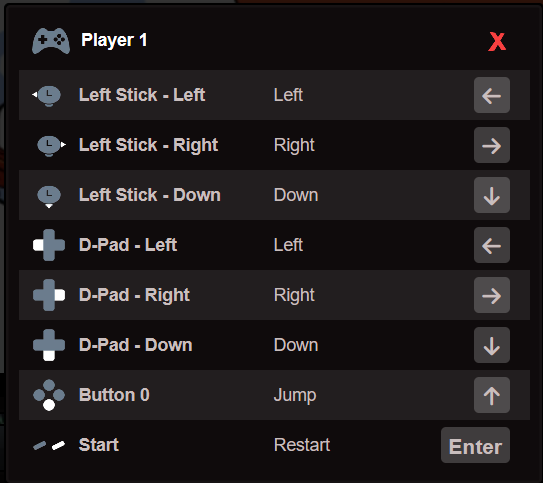
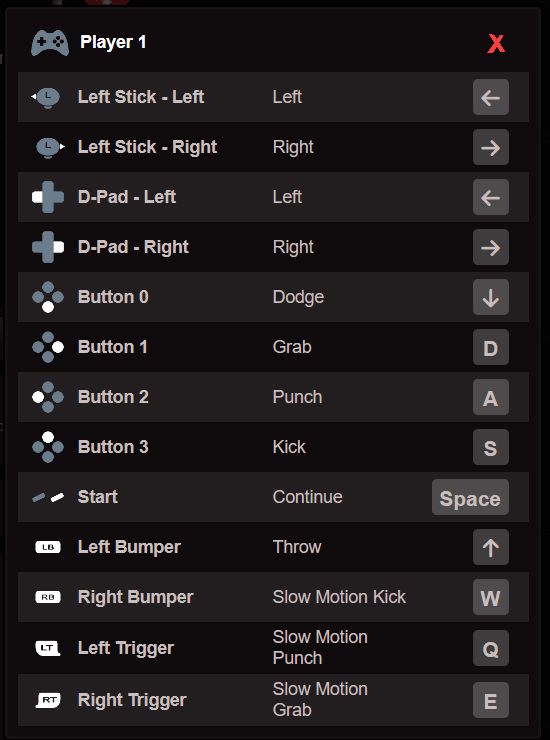
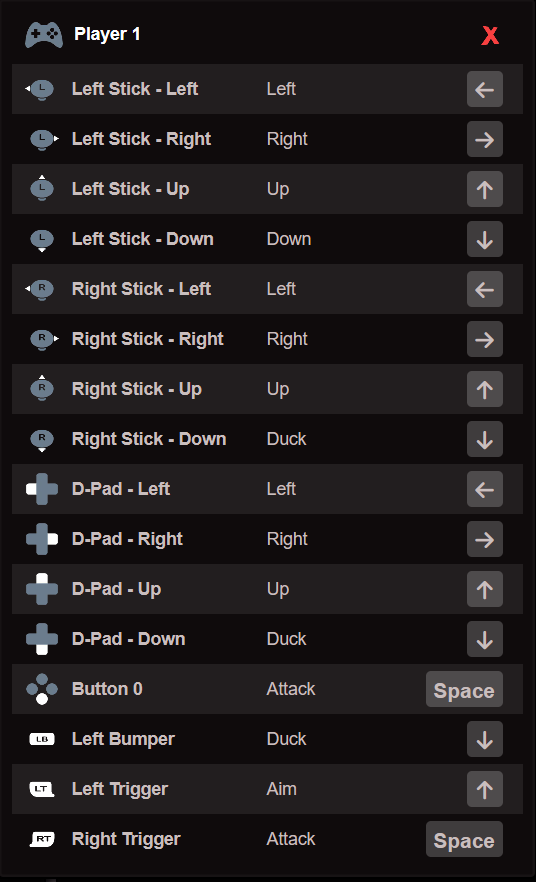
(glitch walking through boss with controller only for some reason)
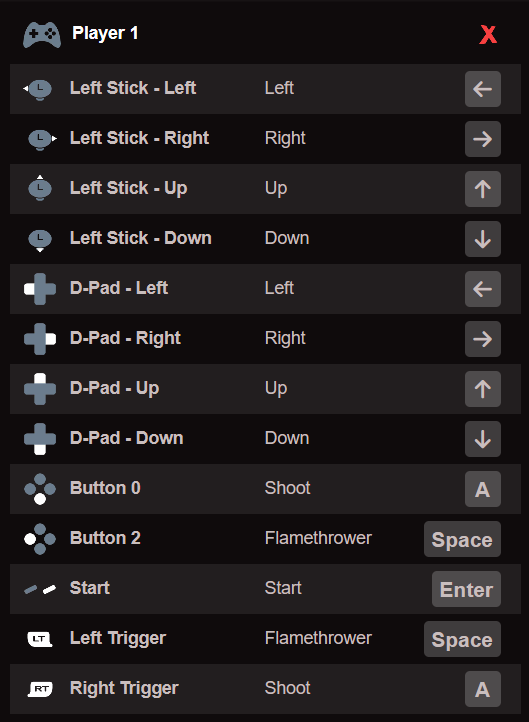
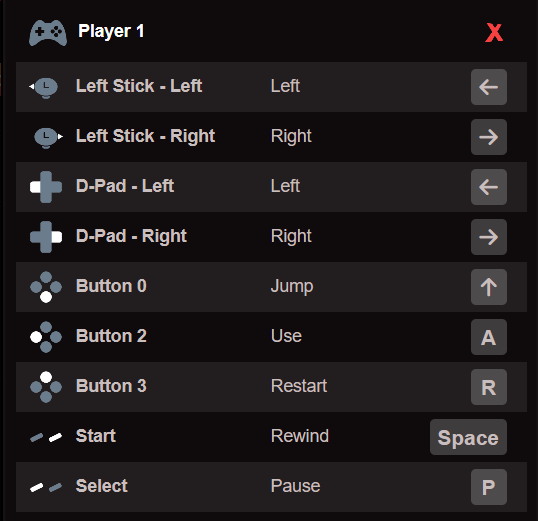
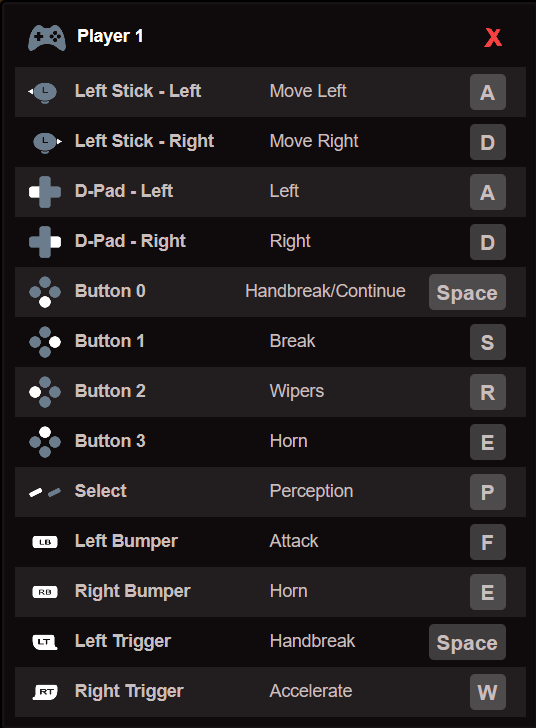
(this one took the most testing to get feeling right)
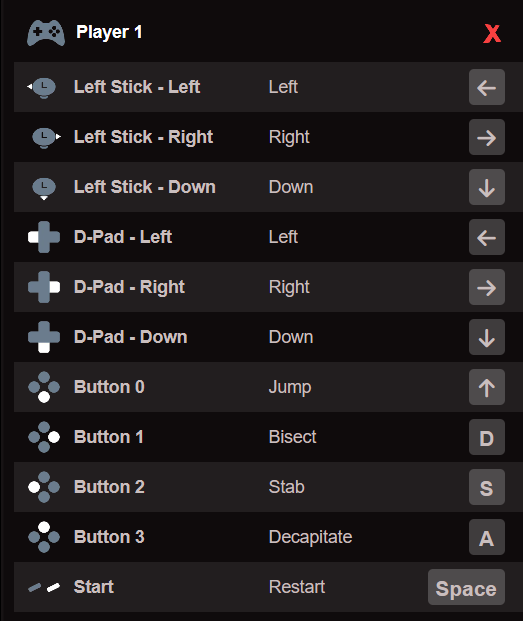
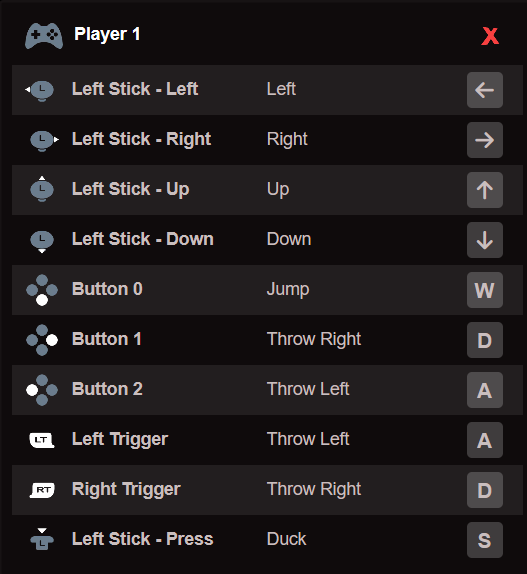
This feature is really nice because I always loved this game but thought it had an awkward control scheme. Now it controls great! Smooth as butter.
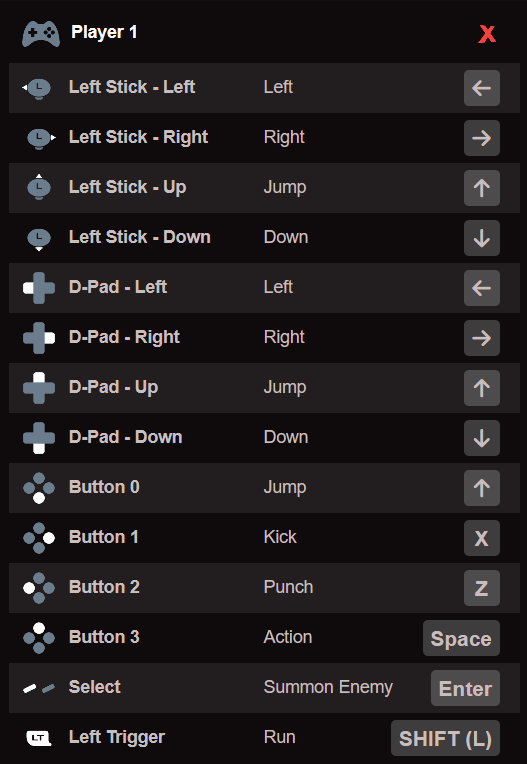
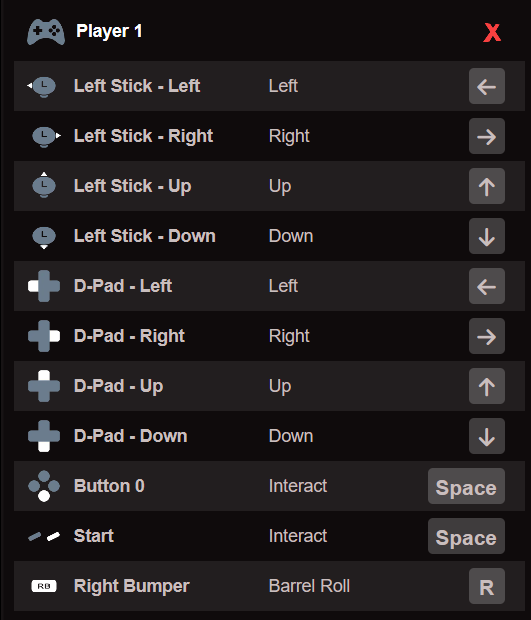
And while this thread is Ruffle based ,I'd like to officially ask for fullscreen to have the same aspect ratio as the game window size so you don't see beyond the boundaries. I seem to remember the old version of Ruffle having that feature and I sorely miss it because we can view stuff in 4K but way beyond what any developer intended in a tiny window.
crazy that this just works without having to do anything special
Here's so more mappings I did myself.
Arrow Keys = D-Pad, S = Cross, D = Triangle, Space = Circle, F = R1
Arrow Keys = D-Pad, A = Cross, D = Square, S = Triangle, C = Circle, Space = Options, B = Share
Left & Right Arrow Keys = D-Pad, Up Arrow Key = Cross, Space = Square, Left Shift = Triangle
Arrow Keys = D-Pad, Z = Cross, X = Square, C = Triangle, M = Circle, P = Options
WAD = D-Pad, W = Cross, Arrow Keys = Right Stick, R = Options
Arrow Keys = D-Pad, X = Cross, C = Square
Arrow Keys = D-Pad, Space = Cross
Arrow Keys = D-Pad, X = Cross, C = Square, R = Options
Arrow Keys = D-Pad, X = Cross, C = Square, Right Shift = Triangle, R = Circle, Esc = Options, Enter = R1
Arrow Keys = D-Pad, Z = Cross, X = Square
Left & Right Arrow Keys = D-Pad, Up Arrow Key = Cross
Left, Down, & Right Arrow Keys = D-Pad, Up Arrow Key = Cross, Down Arrow Key = Square
now i can finally fulfill my dream of using a controller on alien hominid.
Edit: just tried out fancy pants and it's so crisp! definitely a worthwhile update!
Woah that's so cool but how the heck is something like this even possible? There's no way that could work for EVERY game on this site right?