Many Godot, GDevelop, Unity, and other WebGL games crashing my desktop and forcing me to reboot the computer. It isn't all of them, only a great many.
I strongly suspect game authors are just blindly throwing commands to the graphics card without first checking if the graphics card can handle it and making very bad assumption that "it will just work" because it "just works" on the game author's development computer. Instead, capabilities should first be tested and then, only if the graphics card says the features are supported, should they be used.
What browser I am using -- at the moment, Firefox, but same thing happens on Chrome.
What operating system and device -- Linux, on a desktop PC. Same issue on just about every distro I've tried on this PC. I strongly suspect it is a graphics card hardware-specific problem and one of bad coding by game authors, namely failing to run checks if features are supported before blindly running code. I would be very surprised if the problem wouldn't also happen on Windows, but I am not running Windows.
How to reproduce the problem -- Run lots of Godot, GDevelop, Unity, and WebGL games on underpowered hardware and bound to run into it sooner or later. Here is an example of a game that will crash it https://www.newgrounds.com/portal/view/871711
What happens -- Affected games will have the loading bar advancing and, once it has advanced all the way, the entire screen will turn black or flash, then come back and be stuck, and no amount of killing browsers or processes makes it usable again. Mouse cursor is visible and can move around the screen but a screenshot of whatever was happening before the crash is permanently stuck as the "graphics" on the display and/or a scrambled version of that. Can go into a text-only mode and execute commands from there, including to restart the machine, but anything graphical is permanently stuck until a reboot or shutdown.
Can we please require uploaders to test graphics capabilities of the user's system in their code before blindly sending commands to the GPU? I strongly suspect this is exactly what the problem is. It's really not nice to crash people's systems. If a game fails to load or crashes, it should just crash itself, not a user's entire desktop environment. This is a very bad user experience.