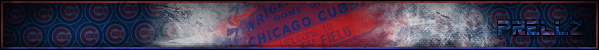Well everyone got a PSP for the holidays, and it seems that nobody knows what to do with them. I admit that some of the things are confusing, so I'm here to answer your feeble questions. First off, let me just clear up some of the more frequent questions.
* In order to connect to the internet via your PSP, you need to at least have the 2.00 firmware (most new PSP's come with 2.00 or higher), a high-speed connection, and a wireless router (or simply go somewhere with a wi-fi connection). To connect, go to Settings > Network Settings > Infrastructure Mode. Name your connection, scan for the nearest connection (MAKE SURE YOUR WLAN SWITCH ON THE LEFT IS TURNED ON), and if it's secured with a WEP password, enter it in. After all of that, your system will prompt you to test your connection. If all else fails, check back and make sure you did everything correctly. This information can be found on pgs. 98-103 in your PSP instruction manual (I SUGGEST YOU HOLD ONTO IT, IT CAN ACTUALLY HELP YOU).
* In order to update your PSP, there are 3 ways. 1) Through a wireless connection, 2) From the PSP website, and 3) From any new game. To download updates wirelessly, turn your WLAN switch on, go to Settings > Network Update, connect your your wireless connection, and then the system should search for any new firwares. From the PSP site, click on the System Update Link, and follow the instructions given here. To do it from a new game, you should see a link under Game > UMD. After you take any of those steps, you should find the Firmware Installer under Game > Memory Stick. You CANNOT downgrade (well, without certain mods/hacks), because Sony wants to combat piracy and homebrew games, and thay CAN and WILL force you to upgrade (once again, without the assistance of certain mods to your system).
* Getting a video onto a PSP is a bitch, so I'm unable to fully explain it. Certain programs like Sony Media Software or PSP Video 9 can fully explain the process. Adding music and pictures is a lot easier though. Simply connect your PSP to your computer using a 5-prong USB cable, then go to System > USB Connection. For a picture make a file called "Photo" within the PSP file. PSP's now support all types of picture files, so I cannot imagine you'd be able to find a non-working image (other than animated gifs). For music, make a file called "Music" within the PSP file, and add music as you please (and may I suggest you invest money in getting a fairly large sized memory stick duo. You can find a 1GB memory stick duo for about $100 around now). If you want to use any picture as a background, select that picture on the Photo Menu (scroll down to the picture and press X), then while the picture is selected, press Triangle to access the photo menu. From here, you can set that picture as a background, zoom in or out, flip the picture, and other options. If you want to create a decent sized background yourself, the screen size is about 480x272.
And finally, some helpful links for you all.
The Official PSP Website (US)
The Unofficial Official PSP Site
PSPConnect
PSP Updates
PSP Fanboy
If you have any more questions, feel free to ask.