At 7/25/03 01:03 PM, eviLudy wrote: keep posting plz
Ok, my mail is: axel_the_man@hotmail.com, and when you'll send it, type flash game or something in the subject, otherwise I might delete it because of all the spam :P

At 7/25/03 01:03 PM, eviLudy wrote: keep posting plz
Ok, my mail is: axel_the_man@hotmail.com, and when you'll send it, type flash game or something in the subject, otherwise I might delete it because of all the spam :P
whats the coding to make an object stop when it touches another movie clip, yet when you move it in a different direction, it'll go (talking about the arrow keys)
I can't figure out how to change an object colors... This is the script I'm messing with now:
onClipEvent (enterFrame) {
_root.onRollOver = function() {
this.setRGB(FFFF99);
};
}
It doesn't do anything whatsoever. Can anyone tell me how to change an object's colors?
I have one more question(for now):
If I'm in a movie clip, is it possible to change the frames of another movie clip?
Like I have one called enemy, and one called shot. I want the enemy MC to change from the first frame of the shot MC to the second frame. Can this be done?
What may man within him hide, though angel on the outward side.

At 7/25/03 07:00 PM, Lord_Aba wrote: I have one more question(for now):
If I'm in a movie clip, is it possible to change the frames of another movie clip?
Like I have one called enemy, and one called shot. I want the enemy MC to change from the first frame of the shot MC to the second frame. Can this be done?
yeah there is. Just use dot syntax. Just give your MCs an instance name and then target them using the little crosshair icon in the actions panel or by free handing it and putting:
_root.MovieClip
If you need a better explanation just ask
I could surely die
If I only had some pie
Club-a-Club Club, son
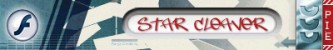
I havent been to this topic in a while. *Looks at all the actionsccript* Woah look at all the actionscrpit!!! Keep em comin XD
At 7/25/03 08:41 PM, Star_Cleaver wrote:
yeah there is. Just use dot syntax. Just give your MCs an instance name and then target them using the little crosshair icon in the actions panel or by free handing it and putting:
_root.MovieClip
If you need a better explanation just ask
Thank you much!
I didn't know movie clips could see each other like that. You learn something new every day!
What may man within him hide, though angel on the outward side.

this is AI script... i made this myself. i dont really know about sine, cosine, tangent and all, but i know about finding the distance between two points using the pathagoream theorm (or whatever it's called), so i just tested out all those little math functions until i came up with something that works.
anyway, this is for various types of AI... you probably have the brains to customize it to your needs unless you are one of the biggest n00bs ever.
put this in the enemy mc
onClipEvent(load) {
//n will control how fast the enemy will go
n = 10
}
onClipEvent(enterFrame)
xmov = Math.atan(_root.guy._x-_x)*n;
ymov = Math.atan(_root.guy._y-y)*n;
_x += xmov;
_y += ymov;
}
that should work... i didnt test it out, but i've used it like that many times before.
At 7/25/03 04:15 AM, eviLudy wrote:At 7/24/03 07:53 PM, MarkOfTheBeast wrote:the game goes to, say, scene 2. Is there a script to do that? just a simple onclipevent or something. Someone please help? thanks.
Easy, just add this very small piece of script to the script where the item is picked up:
gotoAndStop("scene2", 1);
well, I need it so the guy can pick up in any order. Not like one item has that script, but if you pick up the other 3, then pick up the fourth, it goes to another scene. Tell me if that makes sense.
keep posting
I want this : A complete tutorial for a RPG (View like Zelda or Pokémon).
I want these things explained :
- Inventory (Pickup items and then )use them)
- Movement (with Walls and Doors)
- Teleport (To next or prev frame)
- Messages (like 'How are u today ?' --- 'I'm ok !')
Really, Thanks !
Morkú
I'm sure it's already been asked, but I can't find it:
How do you get a looping background? Right now I have an MCs called star, with two instances(star1 and star2). The width is 650, and the MCs are that width. So far, here is the code:
this.onEnterFrame = function() {
this._x -= 1;
if ((this._x + this._width)<=0) {
this._x = 400;
}
};
but it still doesn't work right. Any help will be apprechiated!
What may man within him hide, though angel on the outward side.

Hey evilLudy.......
Im making an ass kicking tribute to Counter Strike and i want to know if you have any actionscript about being able to move with the arrow keys while aiming. I have a 3D environment but i just need the code. Do you have it?????? Thanks
DaRat
well, I need it so the guy can pick up in any order. Not like one item has that script, but if you pick up the other 3, then pick up the fourth, it goes to another scene. Tell me if that makes sense.
Does that make sense?
At 7/26/03 11:19 AM, Morku wrote: I want this : A complete tutorial for a RPG (View like Zelda or Pokémon).
I want these things explained :
- Inventory (Pickup items and then )use them)
- Movement (with Walls and Doors)
- Teleport (To next or prev frame)
- Messages (like 'How are u today ?' --- 'I'm ok !')
Really, Thanks !
Morkú
*sigh* For the hundred time, Noones gonna do it! Unless theyre:
1. Really stupid
2. Drunk
3. Or just nice. But noones that nice. Except Santa. But he can't do Actionscripting.
4. Lifeless
5. You
At 7/26/03 05:06 PM, DaRat wrote: Hey evilLudy.......
Im making an ass kicking tribute to Counter Strike and i want to know if you have any actionscript about being able to move with the arrow keys while aiming. I have a 3D environment but i just need the code. Do you have it?????? Thanks
DaRat
Yeah, that's a good idea, I had the same idea a while ago :P... But I am a lame actionscripter, so... yeah
Good luck on that!
Hey here's a question: what's a script to make a cilp, already following the mouse, move all the way to the top of the screen from a key press (any key). Oh yeah, and remove the clip at the top. I need it so the clip goes straight up and doesn't keep the mouse's x coordinates, keeping it directly above it when it moves. (Using Flash MX, version 6, if it makes a difference.)
I bet this has already been answered, but ill ask. How do you make a scrolling background that loops forever kinda like in Synj Sneak attack.
Someones gotta help me! cmon guys! :D
I also came across another problem. I put together the FF script and the Itemslot tutorial, and for some reason, you cant pick up an item! I have no idea why not, it is the EXACT same as my other game (I made the itemslot thing, no i didnt submit) and that game works. ANy ideas?
Also: I want my ItemSlot to stay in one place, and my ITEM to move around, like the staircase. Is there any way the script can still work doing that?
Thank you very much.
At 7/26/03 01:11 PM, Lord_Aba wrote: this.onEnterFrame = function() {
this._x -= 1;
if ((this._x + this._width)<=0) {
this._x = 400;
}
};
but it still doesn't work right. Any help will be apprechiated!
Are you putting that on an MC? If so use onClipEvent(enterFrame){} instead of a function. If not, then why are you using "this"?
I could surely die
If I only had some pie
Club-a-Club Club, son
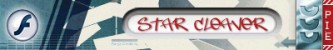
Can anyone help me with my problem? Please!!??
I'll write it again, and hope it's easier to understand.
I took EvilLudys script for the RPG game, like FF6. Made my level, etc.
I also took his script for having itemslots. This is where if you pick up an item, it goes to a slot, and says that you have it.
So far, I have come across two problems.
1) I need it so the last out of 4 objects you pick up takes you to another frame/scene. Example. There is a banana, apple, prune, orange. You may pick up any of these in any order, and I want it so the last fruit you pick up takes you to another scene.
2) For some reason, now that I incorporate the Itemslot script into my Final Fantasy script, the Itemslot script doesnt work! before doing this, I changed the "character's" name from "player" to "Character" this was because when you hit the Item, your character needed to be named character. It had no effect on the Final Fantasy script, but the Itemslot script wouldnt work. I made the script just like I did in a previous movie (that i didnt submit) , yet in this one, it wouldnt work! I have no idea why.
If anyone can help me, that would be great, cause so far No one has, although EvilLudy has tried. And this topic is dying anways...
Thank you to those trying to help.
At 7/26/03 08:14 PM, Star_Cleaver wrote:
Are you putting that on an MC? If so use onClipEvent(enterFrame){} instead of a function. If not, then why are you using "this"?
Should have clarified. I put the code in the star MC(double clicked it and added the code. There is only on frame in the MC). I got it to kind of work, but there is still some errors. The movie surface(viewable ares) is 650, and each star instance(named star1 and star2) is also 650 wide.
this.onEnterFrame = function() {
this._x -= 1;
if ((this._x + this._width)<=0) {
this._x = 650;
}
};
What may man within him hide, though angel on the outward side.

ok if i was making a movie like create a ride or something and i had movie clips for all of the customizing options like paintjobs and stuff and they were all on different layers, could you give me the script and try to explain it for how to make a buttons for the ride height that would movie all of the movie clips down or up with the buttons. i appreciate your help. thnx
At 7/26/03 06:41 PM, axeltheman wrote: Yeah, that's a good idea, I had the same idea a while ago :P... But I am a lame actionscripter, so... yeah
Good luck on that!
Thanks Man!
DaRat
cool. Actionscript. I still dont understand them.
Umm... I tried the skate game code, but every time I do it, the player falls right through the ground! I put the ground and walls as movieclips, but something is not right here.... can somebody please help me out here? Oh yeah, thanks everybody for the codes!
Sure you have the right instance names and stuff like that?
Errr... forget it, I found it out now... But do you know how to make the guy jump higher? Hmmm... Iforgot what to do
wondering if you could help me with my RPG...
i have designed it so that when you push SPACE a graphic appears that shows you all your character stats. Anyway, I have all the variables set beforehand, but when you push SPACE and the graphic appears, instead of getting the value, it shows the name of the variable (eg it says HP=hp1, where it should say HP=75)
Anyway, when I copied the text box which shows the variable and pasted on its own, not inside the graphic it worked(HP=75). Does anybody know why its only displaying the variable name inside the graphic and how I could edit this
Do you want to make them jump higher as they gain speed or just jump the same hight everytime? If its the to jump the same hight everytime then just adjust some numbers in the actionscript for your jump.
My god am I invisible? where are all the good scripters? :D