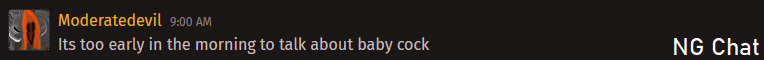At 10 hours ago, Gimmick wrote:
I'm supporting the idea of right clicking and selecting, as then the portal entry in the application can then turn a different color, and disappear after the next poll -- this has the added advantage that the same entry can be right clicked and deselected so that when the next update occurs then it won't disappear, as well as the fact that people will have voted on flash before opening Portal Guard; also, if the portal entry disappears after the person clicks on the entry, then how will they recover it? Suppose the browser crashes, or something happens that prevents them from getting to that link?
It can also be good if the user can get to select whatever he wants, either option 1 or 2.
*salutes*
Well, your wish has been granted! The program now does BOTH! If you LEFT-CLICK, it will mark the row as visited (white) and open up the browser window to that entry. If you RIGHT-CLICK on it, it will TOGGLE the visit (white) ON or OFF.
AND...yes, it will now minimize to the system tray.
Please download a new program set - I've made a boatload of changes and fixes, including some new version detection logic that will pop up a message if a newer version of the program is now available on the website. This way, everyone who uses it will know when a patch or new release has hit the streets.
Thanks again for all your help and feedback!
*Salutes*