Wait...nevermind...I thought you meant the MC names are hero and end. Now (correct me if I'm wrong...), I think you mean the instance names?

:(
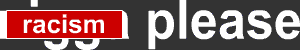

Wait...nevermind...I thought you meant the MC names are hero and end. Now (correct me if I'm wrong...), I think you mean the instance names?

:(
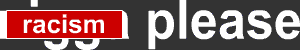
Sorry...I'm not the best at ASing. I get confused every once in a while...I am SO sorry.
:(
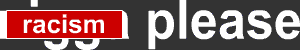
At 12/25/05 11:50 AM, frog102 wrote: Sorry...I'm not the best at ASing. I get confused every once in a while...I am SO sorry.
nah this cool. As long as youre learning instead of copy pasting. :3 now i think we should let this thread die again.
Okay. But...I think I'm etter off with a mouse game. That would be easier to make anyway.
:(
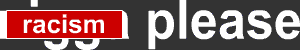
I know this is an old thread but i have just read through it and have decided to make a platformer seeing as this is probably the best AS i have found for making one.
I started making it and i got to the point were you make the ground. I put the actionscript in it and made sure it was all correct but it still didn't work. When you test the movie the player just falls straught through it and the floor doesent even show up.
Also when the player is falling is it meant to stay in the jumped position or keep going from the jumping to the standing position. Can anyone tell me what im doin wrong?
Thanks.
UMM Cud someone tell me how to do a scrolling background with the ground code????? I tried the scrolling code, but then the ground didnt work. But i wanted the ground to scroll
Hey, I've just got one question... Im sure it'll be easy for most of you but here goes.
I wanted to know if i could make the character move while he's in the air. I've got my script working wonderfully but i find it inconvinient having to run to be able to jump and move.
OH! and great tut!
*help full hint*
make a example file that acually wrks
.

Hello,
After you finished with that, go to the main stage and drag the playerClip out from the library. Give it the instance name of "player". Open up the actions panel and add the following code:
Im sorry, but what or where is this 'playerclip'?
Thanks
My ground is invisible and the dude falls through it. I'm either doing something wrong, or my Flash is messed up. I'd put money on the first choice.
Oh man I'm really sorry. You didn't have to do that, but thanks. I experimented with code I learned, but it made a lot of errors which I couldn't find out.
Great tut. Just wondering, is there a way to be able to run and jump at the same time? it would really help.
sorry mistyped part of code. it works fine.
Guhh... don't bump old threads...fine:
To be able to run and jump just get rid of the "and !jumping" for the "Key.isDown(Key.RIGHT/LEFT)"... Voilà.
Why is it whenever i test it the walls are invisible?
At 7/1/05 01:46 PM, Nemo wrote: AS: Main
congrats on the one year aniversary
im bored
At 12/25/05 11:09 AM, Fraggles wrote: Well, I have one question...HOW DO YOU MAKE AN ENDPOINT!?
Every tutorial that I have ever read never said anything about making ENDPOINTS.
Everyone is forgetting the most important thing: HOW TO GET TO THE NEXT LEVEL!
il cover this! i did this bewfore, and it works. make the endpoint thing u wanna touch, make it a MC and give it the instance name of thingy (change it if u want, but change in code as well), then add this code to the player:
onClipEvent (enterFrame) {
//handler, and makes it play on all frames
if (this.hitTest(_root.thingy)) {
//saying weather there is a collision betweeen player and endpoint
_root.nextFrame();
//you know what this is god dammit!
} else {
//else.......
_root.stop();
//stop the main timeline
}
}
//ends it
if that dosent work then your more screwed then a prostatute on speed night
omfg thx soooo much im new 2 flash but that explains quite well 2 me ty
Rawr Bannana Time :)
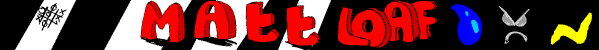
im having trouble with my running action.
when my character starts to run, he gets stretched out, scaled horizontally.
wtf?
At 9/12/07 01:10 PM, Trippy-Hippie wrote: im having trouble with my running action.
when my character starts to run, he gets stretched out, scaled horizontally.
wtf?
Pretty sure it's your _xscale when you're going left (or maybe right). It should be set to 100 for going right and -100 for going left.
When the player runs into the wall, he can keep tapping right and skip through the wall. I tried making the graphic for the wall thicker but that didn't help. Anyone know what might cause this?
sorry but , i dnt like it , the way that it has a fixed root for a jump is a bit annoying..
BLOCKHEAD DRESSUP 2!!!!!! is coming out soon so keep your silly lil eyes on plant-eating-cats profile fool!
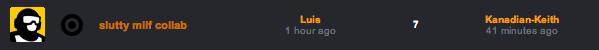
Why do you guys keep bumping a 3year old topic?!?!
He asked a question, I knew the answer, I answered it. Then I had one of my own related to the topic. I didn't know (or cared) that it was three years old, or that it would bump.
And never mind on my question, I fixed it. :)
hhhhhhmmmm...
I did everything from the start, to the part:
stop();
_root.player.hitwalll = false;
_root.player.hitwallr = false;
and i played it, and my guy went through the ground...
any reason why this happened?
(and i copied the code directly from the post too)
Firstly, next time post all the code involving the problem. Secondly, way to bump a really old thread...you should have just made a new topic about your problem if anything.
MY E-PENIS IS BIGGER THAN YOURS
8=================================>
...and this is my fag...

i have a stage that extends past the screen, how do i make the view follow the character?