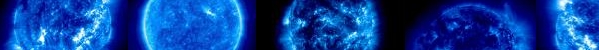Well, I just downloaded FL 6 DEMO the other day. Pretty nice program, I must say. But there are some problems. Like you said earlier, it is bad for orchestra.Is there any other good program out there that really focuses on orchestra music (having good trumpets, french horns, trombones, etc.)? Or are there just other great programs to look into as well?
As well, the program is still pretty difficult to understand, but I'm going to try and fiddle with it to learn it by myself, like you suggested. But I've read previous posts, and was wondering, are there any vital parts of FL that I need to know in order to make good songs? (like snap)
My other concern was plug-ins, VST's and samples. What exactly do VST's and plug-ins do? How can I reach them (or use them) in the program? Also, what are the best places to find extra samples, VST's, etc.? I can't go to their website, as everything there is subscribers only. Are there ones that I REALLY need to get, or should I just search google when I think I need something?
Sorry if this is way too many questions. :-P I have just been interested in music creating for a long time, and I really wish to make great songs. One last question before I go though. Which package is the better buy? Producer, Express, FL Version, or XXL? I just want your imput to see if the extra stuff in each package really matters.
Thanks again. This should, and hopefully will be my last post of n00biness.
is there a way to lengthen the time for a song
EX. the highest i can go for a song is around 30 secs is there a way i can make it longer to anbout 2 min
At 1/21/06 01:49 PM, vancillotti wrote: is there a way to lengthen the time for a song
EX. the highest i can go for a song is around 30 secs is there a way i can make it longer to anbout 2 min
I was about to ask the same thing:
I'm real new to FL, and I was just pissin around and made a short loop. Just wondering how I stretch that loop to be around 1minute....maybe longer, so that when I save it to MP3, it will auto-loop into a short song, if that made any sense?
Can someone help me out? Thanks.
yeah man same with me im real new also
In FL and other music makers, you piece the song together by making 'patterns'.
So, instead of having like, a 2 second loop on one patteren, you can make multiple patterns, and then arrange them on the sequencer.
As shown:

Thanks, makes sense, also it seems you have to hit the little "song" button for it to take effect in the playlist wondow.
I have a question about recording. If you using your keyboard and pressing keys, is there a way to see when you press they key on the same key on the paino roll at the same time?
Thanks in advance.
Propane_Clock
At 1/22/06 07:13 PM, Propane_Clock wrote: I have a question about recording. If you using your keyboard and pressing keys, is there a way to see when you press they key on the same key on the paino roll at the same time?
Thanks in advance.
Propane_Clock
I believe what you are looking for is this:

I've tried, that but still cant see the keys when I press them...When I try to record, with "321" on, all I get is a "..." Is there any thing else I can try?
Thanks in Advance,
Propane_Clock
At 1/23/06 12:12 PM, vancillotti wrote: * what are plugins sry
Plugins are all those little sound-making things that aren't samples.
Everyone of 'em is different. Examples are the 3xOsc, SimSynth, TS404, etc. (Those are free ones that come with FL) There are tons more out there.
Ask again with more specifics and we can help you out more.
Ramen rocks. ^_^
Really simple question:
How do I delete more than one channel at a time. I mean by like actually get rid of the sound as well without having to (right click > delete channel > hit ok) for every single thing?
Personal question:
Have you ever found the Beep map useful under any circumstances?

Beepmap is great if you know how to work with it.
Oops I have one more question before I head to work...
How do you take an mp3 you like the sounds from (like a note you like) and make that note which is probably 1 to 2 seconds long which is in the middle of the song and make it be a whole keyboard of that note that will also pitch up and down properly with the keys?
As simple as possible :D

i just got fruityloops , but my technique sucks big time , i dont know how to upload a solid hip hop beat , any hlp wud be much appreciated anyone!
can you put REASON loops and slices on FL studio?
Is there any way to make your own samples and slices and import them to fruity loops? I have a piano with midi out, and some mp3's of techno (I want the synths/leads).
Here is my newbie problem: I loaded an mp3 sampler into a channel along with all the other sounds such as "Kick" and "Clap." However, when I play the loop, only the sound effects play. Then, when I press stop, the sound effects stop and then the sample starts to play. It's really weird. Does anyone know how to make it so the sample starts playing when I press play and not when I press stop? I do have the boxes in the sample channel lighted.
Seems like people have been neglecting this thread.
I'll answer some questions now.
and you other FL users, get off your lazy ass and sit down at the computer and help me answer these.
At 1/27/06 04:40 PM, FUCKmeIMenglish wrote: i just got fruityloops , but my technique sucks big time , i dont know how to upload a solid hip hop beat , any hlp wud be much appreciated anyone!
Hip hop revolves around being 'phat'.
Keep the tempo slow (around 70-90 BPM), the kicks big and savvy (can be done with Parametric EQing it so theres more bass) and the bassline creates the song. If the bassloine is catchy, then you basically made a hip hop track. Then you can add a high-ended melody if you want, to make it sound a little more structured.
At 1/31/06 06:15 PM, Dj_Edxtreme wrote: can you put REASON loops and slices on FL studio?
Yes. In a sense.
Get the Plugin called 'rewire'. Then, to use it, open FL first, then go to the 'rewire' plugin, and select 'reason' from the drop-down menu.
Then, make a MIDI channel on FL, make your synth on Reason, and after thats all done, you have to make it so it makes sound.
To do that:
Go to the button that says 'MIDI options', and o the button that says port, make it a number higher than Zero.
So, basically any number.
Then, wire it so the synth is in the mixer on Reason, then go on FL and make the MIDI channel have the same Port number as the one you set.
The 'channel' on the MDI channel will determine what instrument on Reason will play.
The mixer channel on Reason counts as 'Channel 1'.
So, the synth after that would be channel 2, the next would be channel 3, etc.
Then, so it all comes together, go to the Rewire MIDI options again, and click on the far right under the thing that says 'channels'.
Click on the one that says '1' on it, then click the 'add/change' button.
Good luck! (its actually a lot simpler than it sounds.)
At 1/31/06 07:58 PM, Heitoki wrote: Is there any way to make your own samples and slices and import them to fruity loops? I have a piano with midi out, and some mp3's of techno (I want the synths/leads).
Assuming that you have a MP3 converter, change all your MP3s you wanna use into WAV format, so u can use them in FL.
Then, on FL, go to 'options', then go to 'file settings', then find your folder where you put the WAV sounds, then they should appear on the side of your FL, where you find the sounds.
Then, if u wanna slice and sample them, right click and say 'open in a new slicer channel'.
Then it will appear in different slices and all that, so u can edit it.
At 2/7/06 01:42 AM, BraiNLesSPsychO wrote: Here is my newbie problem: I loaded an mp3 sampler into a channel along with all the other sounds such as "Kick" and "Clap." However, when I play the loop, only the sound effects play. Then, when I press stop, the sound effects stop and then the sample starts to play. It's really weird. Does anyone know how to make it so the sample starts playing when I press play and not when I press stop? I do have the boxes in the sample channel lighted.
This is a very awkward problem, and it has never happened to me.
Maybe some screen shots of the wave length or something to ellaborate?
How Much does fruity loops cost?
I heard you can record from your piano
and then edit what you play with different loop.
Thats what i have been tryin to do with my MIDI Music Studio (Voyetra)
is there anyway to reduce the CPU usage ? oh yes i'm a noob at FL..
glad someone would help me out.
[URL=http://img500.imageshack.us/my.php?im
age=untitled13wc.jpg][IMG]http://img500.im
ages../untitled13wc.th.jpg[/IMG][/URL]
I hope i hepled
Ummmm..... yeah anyway
Just go here
http://img500.images..895/untitled13wc.jpg
Hope i helped this time :)
DroneAvp
Well... if you have credit card i suppose you can buy it from there website, google it.
And maybe you can find it in you local softwere store and/or music equp. store and/or retailer and/or... well you get the idea :)
The point of using piano rolls... well... i dont really know how to answer that... you get 9 octaves (on your keybord you get 2 and a half , on your midi-synth. you get... around 3-5 or something i dont really know)
It's better sync, you can acctialy modify it after you play it out.
And about reason being better than FL... dont really know... i have never used reason.
In my opinion FL is the best sequncer out there.