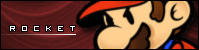You guys should pm or post your email address so I can send you a zip file of the pages. I'd put them up on a geocities or something like that but I can't remember my password for any of those free hosting sites.
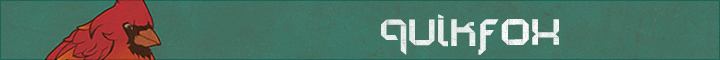

You guys should pm or post your email address so I can send you a zip file of the pages. I'd put them up on a geocities or something like that but I can't remember my password for any of those free hosting sites.
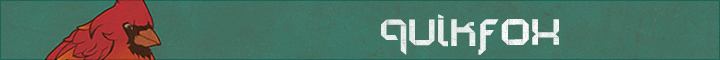
At 12/5/10 07:12 PM, QuikFox wrote: You guys should pm or post your email address so I can send you a zip file of the pages. I'd put them up on a geocities or something like that but I can't remember my password for any of those free hosting sites.
My email is TheDark360@hotmail.com.
Nevermind, I pissed around in my Google account and made something work.
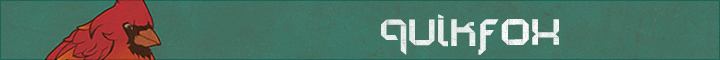
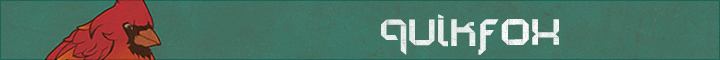
Very nice! Here's a few notes I've made:
* The top and bottom nav links and affiliate links get kinda weird after you click on any link on the page (they turn green and clump together) and they stay that way even if you go back or forcefully reload.
* The Quick Jump menu is a bit difficult to use. Perhaps the links should be spaced out or on separate lines?
* What are the icons at the bottom of the thread page for?
* We should probably have cancel/X buttons for the forum post slideout panels, along with a preview and character count?
* I'm assuming the gray numbers on the thread page for the topic and each post are for the topic and post ID numbers? At least, that's how I've been implementing them in the test platform.
Send me the final layouts when you're satisfied with them, and I'll hook everything together. We also need to sort out the hosting and domain name stuff in the near future. My email's joshua70448 [at] gmail [dot] com.
At 12/5/10 07:33 PM, QuikFox wrote: I suppose the link would be helpful.
"Whoa, now we have a front page post a comment type thing that is kind of like what Newgrounds has. I'm sure that pretty much no good can come of this monstrosity. A max would have to be two lines."
Is this an archived quote from sneepio ? looks familiar
also is the forums being called community ? if so.. I don't like it *angry faic*
I only looked at it for a minute, i'll give some constructive criticism when I have a moment to look at it good
At 12/5/10 09:25 PM, ShittyKitty wrote: Very nice! Here's a few notes I've made:
* The top and bottom nav links and affiliate links get kinda weird after you click on any link on the page (they turn green and clump together) and they stay that way even if you go back or forcefully reload.
* The Quick Jump menu is a bit difficult to use. Perhaps the links should be spaced out or on separate lines?
* What are the icons at the bottom of the thread page for?
* We should probably have cancel/X buttons for the forum post slideout panels, along with a preview and character count?
* I'm assuming the gray numbers on the thread page for the topic and each post are for the topic and post ID numbers? At least, that's how I've been implementing them in the test platform.
Send me the final layouts when you're satisfied with them, and I'll hook everything together. We also need to sort out the hosting and domain name stuff in the near future. My email's joshua70448 [at] gmail [dot] com.
It all looks great, however also, just a few notes...and this is just my opinion... s.
- Centering the entire container, having a website to the left is just seems like a pain in the ass.
- I'm a big fan of the layout ver. 5.2, maybe we can move towards that? It seems more professional than indie than ver. 7. (again, IMO)
(More to come as I look more into it)
Also, if you don't mind me playing around with your source code. I work professionally in Marketing & Communications as a branding and visual manager, so maybe make it a bit easier on the eyes?
I'm just finding that the Arial Black and Lime on Gray is visually hard on the eyes.
Great work on the layouts though, the code is very clean and the design is much better than anything I could ever do.
I can take care of hosting/domain in the near future (Either mid or end of December... which ever pay allows a little more leeway with the bills lol)
Would the hatchling plan be enough?
http://www.hostgator.com/shared.shtml
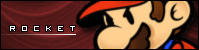
Just a note:
When you open up a register, search or login box, they'll stay open until you close them.
So you can have all three open at a time. I'm trying to fix that problem.
Also, if you change .DropBox function to .Toggle, it'll be a small fix for the boxes so they stop moving all the way to the left when you close them.
Anyway, I'm going to keep looking/tweaking.
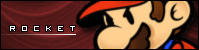
At 12/6/10 08:19 AM, Rocket wrote: Also, if you change .DropBox function to .Toggle, it'll be a small fix for the boxes so they stop moving all the way to the left when you close them.
Just hosted it online...
http://coffeepowered.ca/retrogade/thread .php
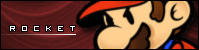
At 12/6/10 07:39 AM, Rocket wrote: I can take care of hosting/domain in the near future (Either mid or end of December... which ever pay allows a little more leeway with the bills lol)
Would the hatchling plan be enough?
http://www.hostgator.com/shared.shtml
I have a few requirements for hosting plans:
* PHP 5.3 or greater (although 5.2 would probably work, since that's what the test platform is running on) (preferably with GD enabled for server-side image manipulation)
* MySQL 5 or greater (with phpMyAdmin) and at least one database
* Apache server on a Linux machine
* Preferably cPanel
* Unlimited subdomains (I like subdomains, and some hosts like to limit them...)
The plan you linked would fit all of these requirements (although the PHP and MySQL versions need to be checked). I'm using this one for my personal website: http://www.webhostingpad.com/hosting-fea tures.html and it's working fine for me so far, so it would probably work as well. Just watch out for the monthly pricing when comparing plans, since the cheapest rates require multi-year agreements.
At 12/6/10 08:57 AM, ShittyKitty wrote:At 12/6/10 07:39 AM, Rocket wrote: I can take care of hosting/domain in the near future (Either mid or end of December... which ever pay allows a little more leeway with the bills lol)I have a few requirements for hosting plans:
Would the hatchling plan be enough?
http://www.hostgator.com/shared.shtml
* PHP 5.3 or greater (although 5.2 would probably work, since that's what the test platform is running on) (preferably with GD enabled for server-side image manipulation)
* MySQL 5 or greater (with phpMyAdmin) and at least one database
* Apache server on a Linux machine
* Preferably cPanel
* Unlimited subdomains (I like subdomains, and some hosts like to limit them...)
The plan you linked would fit all of these requirements (although the PHP and MySQL versions need to be checked). I'm using this one for my personal website: http://www.webhostingpad.com/hosting-fea tures.html and it's working fine for me so far, so it would probably work as well. Just watch out for the monthly pricing when comparing plans, since the cheapest rates require multi-year agreements.
I'll check into the HostGator, as well as the one you use. If you guys don't mind (and I'm sure you don't) I'm quite okay for funding this project. Donations are welcome. Again, I'll look around at prices and make sure the requirements you need are met.
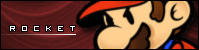
At 12/5/10 09:25 PM, ShittyKitty wrote: * The top and bottom nav links and affiliate links get kinda weird after you click on any link on the page (they turn green and clump together) and they stay that way even if you go back or forcefully reload.
I checked in IE8 and Firefox 3 about this and I couldn't find how it is doing that. Really weird how they will stay that way even after you forcefully reload.
* The Quick Jump menu is a bit difficult to use. Perhaps the links should be spaced out or on separate lines?
They should be appearing on separate lines already. I checked in IE8 and Firefox 3 again and they both show up on their own lines for me. Anybody else having this issue? I checked the CSS and it should be valid so I don't know if I might have put something down wrong, but I'll check it tonight more thoroughly. I also checked the HTML and couldn't find any errors apart from duplicate ids and not providing alt tags for images. But I'll check that later tonight as well.
* What are the icons at the bottom of the thread page for?
Social media icons so people can link to the thread in facebook, myspace, whatever. I figure the code is easy to get from those sites and any way to get other people over to RG would be good.
* We should probably have cancel/X buttons for the forum post slideout panels, along with a preview and character count?
I was thinking about that after I had posted the link to the pages and am gonna start work on that this week. Just gotta plan a bit on how I want it laid out.
* I'm assuming the gray numbers on the thread page for the topic and each post are for the topic and post ID numbers? At least, that's how I've been implementing them in the test platform.
Yes, that is what I was planning. This why people can link to specific posts if they want to without them being very obvious in the layout.
At 12/5/10 09:50 PM, LethalDosage wrote: Is this an archived quote from sneepio ? looks familiar
No, it's just my filler text from when I had that stupid front page post on all my other layouts. This is just for random forum quotes though.
also is the forums being called community ? if so.. I don't like it *angry faic*
I suppose I can change the name back to forums if you guys would prefer.
At 12/6/10 07:39 AM, Rocket wrote: - Centering the entire container, having a website to the left is just seems like a pain in the ass.
Haha, thats what I kind of liked about this layout; that it didn't have the plain Jane normal centered layout. But again, pretty simple fix if you guys prefer.
- I'm a big fan of the layout ver. 5.2, maybe we can move towards that? It seems more professional than indie than ver. 7. (again, IMO)
I suppose we could. I'd have to dig on my laptop to find that old file though, haha.
Also, if you don't mind me playing around with your source code. I work professionally in Marketing & Communications as a branding and visual manager, so maybe make it a bit easier on the eyes?
I'm just finding that the Arial Black and Lime on Gray is visually hard on the eyes.
Please do. If you want to make some tweeks and rewrite sections or whatever, that would be great!
I can take care of hosting/domain in the near future (Either mid or end of December... which ever pay allows a little more leeway with the bills lol)
I would certainly contribute some as well.
Would the hatchling plan be enough?
http://www.hostgator.com/shared.shtml
Whatever plan you think would be enough, haha. When i used their compare all plans thing they all seemed to be about the same.
At 12/6/10 08:19 AM, Rocket wrote: Just a note:
When you open up a register, search or login box, they'll stay open until you close them.
So you can have all three open at a time. I'm trying to fix that problem.
Yeah, that's an issue I got pretty irritated with and just said screw it to and started to work on the forum section page. You could probably tell from the name of the threads in there.
Also, if you change .DropBox function to .Toggle, it'll be a small fix for the boxes so they stop moving all the way to the left when you close them.
See, I only had that problem in IE8 and didn't have any idea how to resolve that problem. I can change it to .Toggle but it will have to fade away, it can't do the drop out effect thing. Simply because the drop out effect isn't compatible with the toggle function but I can change that; simple fix.
At 12/6/10 08:57 AM, ShittyKitty wrote: Just watch out for the monthly pricing when comparing plans, since the cheapest rates require multi-year agreements.
Even if this plan does require us to sign up for multiple years I can carry most, if not all of the cost for multiple years of hosting.
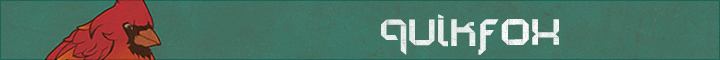
At 12/6/10 09:19 AM, QuikFox wrote:At 12/5/10 09:25 PM, ShittyKitty wrote: * The Quick Jump menu is a bit difficult to use. Perhaps the links should be spaced out or on separate lines?They should be appearing on separate lines already. I checked in IE8 and Firefox 3 again...
I'm using Google Chrome and didn't notice anything
also is the forums being called community ? if so.. I don't like it *angry faic*I suppose I can change the name back to forums if you guys would prefer.
I'm impartial. Either or.
At 12/6/10 07:39 AM, Rocket wrote: - Centering the entire container, having a website to the left is just seems like a pain in the ass.Haha, thats what I kind of liked about this layout; that it didn't have the plain Jane normal centered layout. But again, pretty simple fix if you guys prefer.
I like the idea, however it just feels like there's so much more space that could be used. I can't speak for anyone else but myself. My thoughts.
- I'm a big fan of the layout ver. 5.2, maybe we can move towards that? It seems more professional than indie than ver. 7. (again, IMO)I suppose we could. I'd have to dig on my laptop to find that old file though, haha.
Haha, again, just my opinion and can't speak for anyone else.
Also, if you don't mind me playing around with your source code. I work professionally in Marketing & Communications as a branding and visual manager, so maybe make it a bit easier on the eyes?Please do. If you want to make some tweeks and rewrite sections or whatever, that would be great!
I'm just finding that the Arial Black and Lime on Gray is visually hard on the eyes.
Excellent, if you want to write and I can look over with a fine-tooth comb I can. I have no problems there.
I can take care of hosting/domain in the near future (Either mid or end of December... which ever pay allows a little more leeway with the bills lol)I would certainly contribute some as well.
Sounds good
Would the hatchling plan be enough?Whatever plan you think would be enough, haha. When i used their compare all plans thing they all seemed to be about the same.
http://www.hostgator.com/shared.shtml
Haha, okay. I looked a bit with my own personal website, and that's what I use. Seems to be a good price.
At 12/6/10 08:19 AM, Rocket wrote: Just a note:Yeah, that's an issue I got pretty irritated with and just said screw it to and started to work on the forum section page. You could probably tell from the name of the threads in there.
When you open up a register, search or login box, they'll stay open until you close them.
So you can have all three open at a time. I'm trying to fix that problem.
I've noticed lol. I had a look on google and such and I couldn't find anything about:
if link is clicked, close all other open links
Which seems like a pretty good headache. I'll look more into it.
Also, if you change .DropBox function to .Toggle, it'll be a small fix for the boxes so they stop moving all the way to the left when you close them.See, I only had that problem in IE8 and didn't have any idea how to resolve that problem. I can change it to .Toggle but it will have to fade away, it can't do the drop out effect thing. Simply because the drop out effect isn't compatible with the toggle function but I can change that; simple fix.
Again, I'm using Google Chrome and was having that problem. I have every browser installed on my computer for test purposes. I can check out some alternatives if we can't get it to work completely.
At 12/6/10 08:57 AM, ShittyKitty wrote: Just watch out for the monthly pricing when comparing plans, since the cheapest rates require multi-year agreements.Even if this plan does require us to sign up for multiple years I can carry most, if not all of the cost for multiple years of hosting.
I was actually planning on buying a 1-year to start. Through HostGator, it's 60 bucks for the year, plus a free domain. So I have no problems of buying/funding this project. If you guys don't mind, I can deal with all the financials. Ads, domain, hosting, etc. etc.
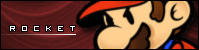
Posts are now checked for HTML or invalid markup tags. If you make a post with invalid markup, a confirmation page is shown with a checkbox above the Post button that, if marked, will post your message with the broken markup.
At 12/6/10 10:54 AM, ShittyKitty wrote: Posts are now checked for HTML or invalid markup tags. If you make a post with invalid markup, a confirmation page is shown with a checkbox above the Post button that, if marked, will post your message with the broken markup.
"Your post contains invalid markup. Replace with the correct markup, or check the Ignore checkbox to resubmit your post"
I tried a bunch of different typos for the tags to try and confuse it, none of em worked
working good, nice sk, and good to see you jumping in rocket =]
I've made some minor changes to how the search function works, just some minor cosmetic URL handling stuff.
Important note: I probably won't work on the site at all on Tuesday, as I'll be out of the office. WoW's coming out, and I'm having a new kitchen range delivered that day as well (what a coincidence ;-) ).
At 12/6/10 11:03 AM, LethalDosage wrote:At 12/6/10 10:54 AM, ShittyKitty wrote: Posts are now checked for HTML or invalid markup tags. If you make a post with invalid markup, a confirmation page is shown with a checkbox above the Post button that, if marked, will post your message with the broken markup."Your post contains invalid markup. Replace with the correct markup, or check the Ignore checkbox to resubmit your post"
I tried a bunch of different typos for the tags to try and confuse it, none of em worked
working good, nice sk, and good to see you jumping in rocket =]
Heh, yeah, it's actually some pretty simple code:
1) Feed the post into PHP's strip_tags function to remove all HTML tags. Is the stripped post different from the original post? If so, warn the user about HTML tags.
2) Feed the stripped post into my markup parsing function. Does the parsed post contain any [tag]s? If so, warn the user about invalid markup.
Nice and easy, and it'll catch anything that doesn't get parsed correctly.
At 12/6/10 11:03 AM, LethalDosage wrote: ... and good to see you jumping in rocket =]
It's a dream, I'm making sure this website gets resurrected if it's the last thing I do lol.
Quik, is there an easier way to contact you?
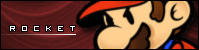
At 12/6/10 11:36 AM, Rocket wrote: Quik, is there an easier way to contact you?
Mostly wanted to bring this to your attention.
http://d2o0t5hpnwv4c1.cloudfront.net/041 _TopPanelWithJquery/demo/index.html#
Maybe implementing that like a tab like sliding panel for each item?
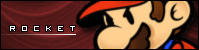
New posts can now be edited for the first three minutes after posting. An [EDIT] link will appear on the post, with a countdown timer for two minutes (after posting time). After those two minutes are up, the link disappears. When you click the [EDIT] link, you are taken to the post editing page (this page only works for your own editable posts) with another countdown timer for three minutes (after posting time). If you don't complete your edits when those three minutes are up, the page redirects to an error message letting you know that you can't edit old posts. The link on the thread page disappears after two minutes rather than three in order to give users a minute to actually edit the post.
At 12/6/10 12:39 PM, ShittyKitty wrote: New posts can now be edited for the first three minutes after posting. An [EDIT] link will appear on the post, with a countdown timer for two minutes (after posting time). After those two minutes are up, the link disappears. When you click the [EDIT] link, you are taken to the post editing page (this page only works for your own editable posts) with another countdown timer for three minutes (after posting time). If you don't complete your edits when those three minutes are up, the page redirects to an error message letting you know that you can't edit old posts. The link on the thread page disappears after two minutes rather than three in order to give users a minute to actually edit the post.
Warning: Cannot modify header information - headers already sent by (output started at /home/jfsoftwa/public_html/retrogade/for um_mod.php:1) in /home/jfsoftwa/public_html/retrogade/for um_mod.php on line 177
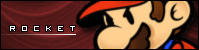
At 12/6/10 12:46 PM, Rocket wrote: Warning: Cannot modify header information - headers already sent by (output started at /home/jfsoftwa/public_html/retrogade/for um_mod.php:1) in /home/jfsoftwa/public_html/retrogade/for um_mod.php on line 177
Nevermind, it did make the changes, but just brings you to that error.
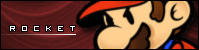
At 12/6/10 12:47 PM, Rocket wrote:At 12/6/10 12:46 PM, Rocket wrote: Warning: Cannot modify header information - headers already sent by (output started at /home/jfsoftwa/public_html/retrogade/for um_mod.php:1) in /home/jfsoftwa/public_html/retrogade/for um_mod.php on line 177Nevermind, it did make the changes, but just brings you to that error.
My bad, I needed to shuffle around some output.
New feature: Posts made since your last visit to a particular forum are marked with a (new) tag (this will eventually be an image).
At 12/6/10 11:15 AM, ShittyKitty wrote: Important note: I probably won't work on the site at all on Tuesday, as I'll be out of the office. WoW's coming out, and I'm having a new kitchen range delivered that day as well (what a coincidence ;-) ).
at least it's all on one day right =p
Heh, yeah, it's actually some pretty simple code:
1) Feed the post into PHP's strip_tags function to remove all HTML tags. Is the stripped post different from the original post? If so, warn the user about HTML tags.
2) Feed the stripped post into my markup parsing function. Does the parsed post contain any [tag]s? If so, warn the user about invalid markup.
Nice and easy, and it'll catch anything that doesn't get parsed correctly.
Im gonna have to start suggesting some crazy shit then lol
and to the other posts you just made - you're making quick progress, like super quick lol all this while you're at work huh ? I dunno whether to call you a hero or a slacker ;]
At 12/6/10 11:36 AM, Rocket wrote: It's a dream, I'm making sure this website gets resurrected if it's the last thing I do lol.
I'll wait til you finish to kill you then =]
also I'll be on aim all day on my old username, if there's shit that needs to be tested quick by a second person you know where to find me
also seed I see you, you post gay youtube videos too much according to what aim says
just saying
At 12/6/10 01:53 PM, LethalDosage wrote:At 12/6/10 11:36 AM, Rocket wrote: It's a dream, I'm making sure this website gets resurrected if it's the last thing I do lol.I'll wait til you finish to kill you then =]
Thank you for sparing me until then good sir lol
On a side note, I tried putting in the top panel for the login/register/search functions.
If we wanted to go this route, I'm sure Quik could move around the code much more easily than I can.
http://coffeepowered.ca/retrogade/commun ity.html
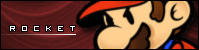
Image attachments are now available. Maximum filesize is 512KB (at the moment) and there's no dimension limits (large images are resized for attachment previews). Images must be of the following types: JPEG, GIF, PNG, WBMP, XBM, or XPM.
(With my host and HostGator, bandwidth and disk space isn't an issue, so that's why I've got the max set so high)
At 12/6/10 02:42 PM, Rocket wrote: Thank you for sparing me until then good sir lol
I do what I can dude.. I do what I can
At 12/6/10 04:43 PM, ShittyKitty wrote: Image attachments are now available. Maximum filesize is 512KB (at the moment) and there's no dimension limits (large images are resized for attachment previews). Images must be of the following types: JPEG, GIF, PNG, WBMP, XBM, or XPM.
(With my host and HostGator, bandwidth and disk space isn't an issue, so that's why I've got the max set so high)
sick and sick, I like that it covers pngs and shit, good for an art site, also resizing to fit the page is a great idea, I hate going to post a pic and getting stone walled/having to resize the bitch when it's never that important to begin with
Fatal error: Call to undefined function finfo_open() in /home/jfsoftwa/public_html/retrogade/pos t.php on line 45
thought it was cause I was uploading an image but it turned out to be any time I post - dunno if it's cause you're working on it in the bg
At 12/6/10 04:52 PM, LethalDosage wrote:At 12/6/10 02:42 PM, Rocket wrote: Thank you for sparing me until then good sir lolI do what I can dude.. I do what I can
Although by the way this is going, my death will be in the papers by early 2011
At 12/6/10 04:43 PM, ShittyKitty wrote: Image attachments are now available. Maximum filesize is 512KB (at the moment) and there's no dimension limits (large images are resized for attachment previews). Images must be of the following types: JPEG, GIF, PNG, WBMP, XBM, or XPM.
(With my host and HostGator, bandwidth and disk space isn't an issue, so that's why I've got the max set so high)
I just attempted a .png file, however it told me it was an invalid format.