You can finally map key bindings to gamepads on mobile!
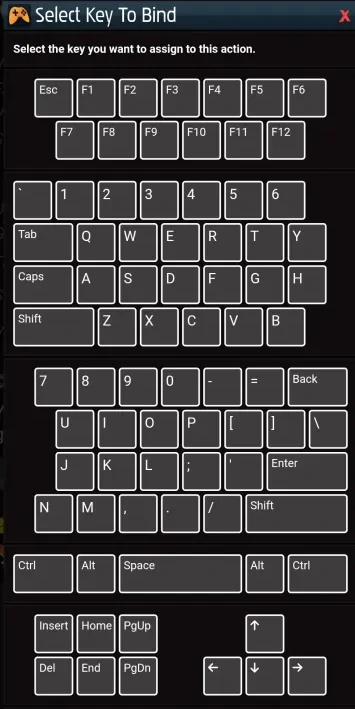

You can finally map key bindings to gamepads on mobile!
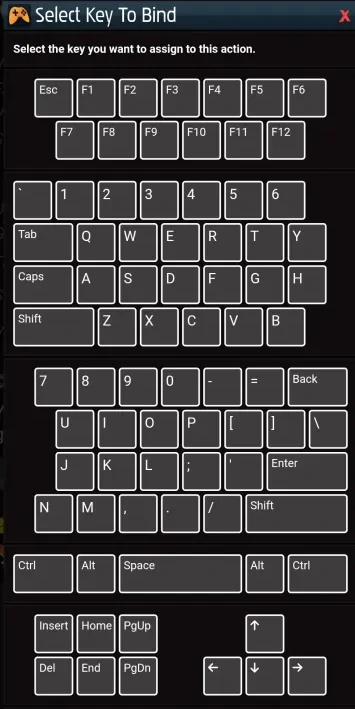
Went on a bit of a roll recently - here's the latest games I've mapped:
Edited the mapping for Acid Factory as well, labelling the "jump" and "shoot" buttons and adding inputs for pausing and going back to the menu:

I've mapped Swords and Sandals!
I found in a game exclusively point and click, you'll need to use the highlight key (Tab) all the time, so it had to be comfortable and ergonomic. For things that are mainly action games, keeping it to Start or Select is fantastic. These options fine for an action game where these actions are irregular. They're not used often, and has the benefit of being obvious what the Start and Select buttons do.
However, if it's a game where you're interacting with menus all the time, it gets annoying fast. Pressing either of these buttons requires moving the thumb away from either the face buttons or D-pad/left stick. It's deliberately interruptive, stemming from being a deliberate change of pace, not easily pressed by accident. But for a game where all you do is point and click, it needs to be extremely easy to do so, and not interruptive. So for Swords and Sandals, I mapped Tab to the Left Trigger. They're commonly unused, and it allows you highlight menus, navigate them lightning fast with the D-pad or left analog stick, and then of course, A to select. It doesn't take away from the other actions, and fits perfectly! I think of it a little like "targetting". How many games out there map left trigger to aim? It's kind of like that, just for menu options.
Again, I strongly advise against using this scheme for games that are primarily action-based. With Flash games, you often need to click a button to start the game, so pressing the Start buttons is self-explanatory, usually followed by the A button, often bound to Space for jump or something, or use Select to select a menu or options, which is self-explanatory. But for games that are dominated by point and click control schemes where you can highlight the menu? Left Trigger is looking like a strong contender for highlight! I suppose right trigger works fine as well, there's no reason not to map it unless there's actually a shoot function or something, but for me, it's just muscle memory with "aiming".
Ran through Miniclip's backlog. Got a lot of games mapped:
I've also set up a "Generic Racer" mapping template to more quickly map any driving games I come across - I'm sharing it here on the off chance it helps anyone else:
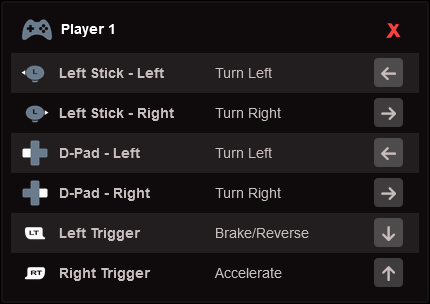
Following that with another low-key report, I've edited the mapping for Pup Run:
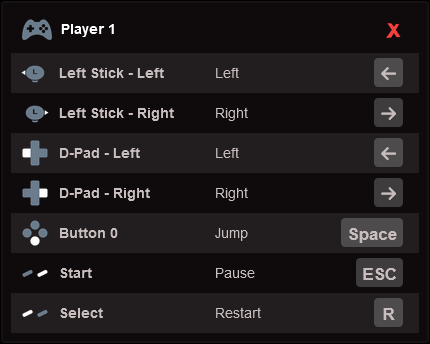
Up and down on the arrow keys go unused, so both of those can be safely removed. Select has been mapped to R, to let players restart more easily.
EDIT TO ADD: Spruced up another mapping shortly afterwards, this time for Knightmare Tower:
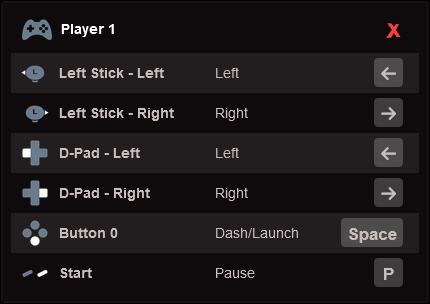
Whilst the down arrow key can be used to dash/launch, space is also usable, so I went with that.
I mapped the dash/launch input to a face button to minimise the risk the player accidentally dashes/launches by accident, and mapped pause to the Start button as well.
Went through Armor Games' back catalog today, mapping a good chunk of games:
(This one took a bit more effort than normal)
(This was easy, since I could copy-paste the mapping I made for Neon Rider)
There are some unruffled games in AG's back catalog - I'll get to those later.
For a more low-key update, I've trimmed the mappings on the James The Zebra games:
Four of the six mappings had extraneous up/down mappings on the D-pad and left stick, which have been removed.
The first exception is James The Beach Zebra, since two of the minigames use the down arrow:
The second is James The Pirate Zebra, which uses up and down to climb on rigging:
Here is the first game I did some input mapping for.
Left & Right Arrow Keys: D-Pad for movement
Down Arrow Key: D-Pad down for environment interaction
Up Arrow Key: D-Pad up and the bottom face button for jump
At 6/12/25 04:15 PM, Belyaevs-Fox wrote:Here is the first game I did some input mapping for.
https://www.newgrounds.com/portal/view/955885
Left & Right Arrow Keys: D-Pad for movement
Down Arrow Key: D-Pad down for environment interaction
Up Arrow Key: D-Pad up and the bottom face button for jump
Edit: The game itself appears to have some issues working in Ruffle.
At 6/12/25 04:42 PM, Belyaevs-Fox wrote:At 6/12/25 04:15 PM, Belyaevs-Fox wrote:Here is the first game I did some input mapping for.
https://www.newgrounds.com/portal/view/955885
Left & Right Arrow Keys: D-Pad for movement
Down Arrow Key: D-Pad down for environment interaction
Up Arrow Key: D-Pad up and the bottom face button for jump
Edit: The game itself appears to have some issues working in Ruffle.
Do they keep you from playing through the whole way? If you can post steps to recreate the issues I could file a bug report on the Ruffle github.
At 6/12/25 05:27 PM, TomFulp wrote:At 6/12/25 04:42 PM, Belyaevs-Fox wrote:At 6/12/25 04:15 PM, Belyaevs-Fox wrote:Here is the first game I did some input mapping for.
https://www.newgrounds.com/portal/view/955885
Left & Right Arrow Keys: D-Pad for movement
Down Arrow Key: D-Pad down for environment interaction
Up Arrow Key: D-Pad up and the bottom face button for jump
Edit: The game itself appears to have some issues working in Ruffle.
Do they keep you from playing through the whole way? If you can post steps to recreate the issues I could file a bug report on the Ruffle github.
The screen transitions get buggy after I go through the first door. When I go through the dark entrance and back, the level canvas completely disappears. When I go back through the door, I end up going right instead to the next section. I also notice that the in-game screen toggle doesn't work for some reason.
Continuing a personal trend, I've quickly run through Nitrome's back catalogue:
Found a lot of games which either don't have Ruffle enabled or which use the mouse, impeding my progress. I'll get to mass-testing in Ruffle tomorrow - its past midnight where I live.
On a semi-related note, Double Edged has support for Nitrome Touchy, a now-offline app which enabled four-player play through using a mobile device as a controller. Might be worth looking into.
At 6/12/25 06:11 PM, Belyaevs-Fox wrote:The screen transitions get buggy after I go through the first door. When I go through the dark entrance and back, the level canvas completely disappears. When I go back through the door, I end up going right instead to the next section. I also notice that the in-game screen toggle doesn't work for some reason.
I'm turning off Ruffle and I filed a ticket for this:
On a more low-key update, I've went and mapped a Game & Watch game I stumbled across:
The DVD Menu approach @Dungeonation cooked up worked surprisingly well here - the game's controls being dead simple (literally just a left and right button) likely helped.
Went and mapped the two World's Hardest Game entries available here (plus a fangame which has Snubby listed as "miscellaenous" in the credits):
If more of the original games were available here, I'd recommend putting them into a series.
Went and mapped the first Sonac the Hodgeman game:
Ran through greg-anims' back catalogue.
(This one uses the mouse, so mapping technically isn't complete yet)
Only one I haven't mapped is Bat Country, where the mouse is central to movement.
At 6/14/25 08:06 AM, olskoo-the-first wrote:i recently mapped:
https://www.newgrounds.com/portal/view/398981
Huh, thought I mapped that one. Thanks for catching it.
Ran across an easy map recently - just used the "DVD Game" template on it and called it a day:
There's no multi-arrow inputs in this rhythm game, so simply using the D-pad should suffice.
Checked through BoMToons' back catalog - mapped his first game after discovering its gone under the radar.
Keeping on BoM's games, I've also trimmed/spruced up the mapping for Cave of Wonders:
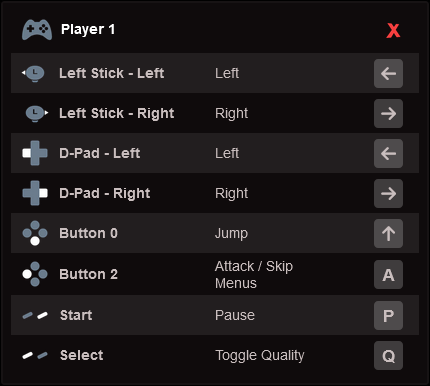
"Up" and "Down" can be safely removed - "Down" goes completely unused, and "Up" is redundant, as jumping is mapped to Button 0.
"Toggle Quality" has also been added, being mapped to Select.
Gave the IndestructoTank series a once over - it was one of the earliest games I mapped, so there was naturally gonna be some flaws.
Added left-stick controls, and mapped pausing to Start.
Added left-stick controls.
Added left-stick controls.
Added left-stick controls.
All of these, including the 2008 spinoff IndestructoCopter (which uses the mouse heavily, making it unmappable for now), can be bundled into their own series as well:
Went and put together a map for Sideways:

Looked through SilenGames' catalogue, and found a game which had slipped through the cracks:
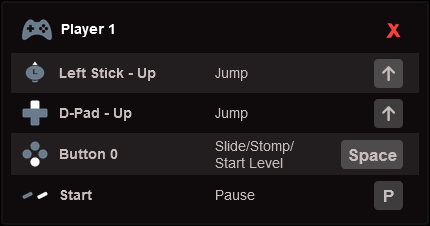
The mapping is slightly unorthodox (The A button usually jumps in platformers, obviously), but this keeps the two main inputs far away from each other, to keep the risk of an accidental jump/stomp to a minimum.
At 6/16/25 10:05 AM, BlueMonday1984 wrote:Looked through SilenGames' catalogue, and found a game which had slipped through the cracks:
https://www.newgrounds.com/portal/view/625760
The mapping is slightly unorthodox (The A button usually jumps in platformers, obviously), but this keeps the two main inputs far away from each other, to keep the risk of an accidental jump/stomp to a minimum.
Would something like using Left Button and Right Button work well here?
At 6/16/25 10:25 AM, TomFulp wrote:At 6/16/25 10:05 AM, BlueMonday1984 wrote:Looked through SilenGames' catalogue, and found a game which had slipped through the cracks:
The mapping is slightly unorthodox (The A button usually jumps in platformers, obviously), but this keeps the two main inputs far away from each other, to keep the risk of an accidental jump/stomp to a minimum.
Would something like using Left Button and Right Button work well here?
That's an interesting idea - try this mapping and see if it works better:

At 6/16/25 10:29 AM, BlueMonday1984 wrote:At 6/16/25 10:25 AM, TomFulp wrote:That's an interesting idea - try this mapping and see if it works better:At 6/16/25 10:05 AM, BlueMonday1984 wrote:Looked through SilenGames' catalogue, and found a game which had slipped through the cracks:
The mapping is slightly unorthodox (The A button usually jumps in platformers, obviously), but this keeps the two main inputs far away from each other, to keep the risk of an accidental jump/stomp to a minimum.
Would something like using Left Button and Right Button work well here?
https://www.newgrounds.com/portal/view/625760
That feels like a good combo.
Went and mapped K.O.L.M.I.A.M. after giving it a quick spin:

In what appears to be a bit of a recurring trend, I've noticed the K.O.L.M. games could be put into a dedicated series of their own.