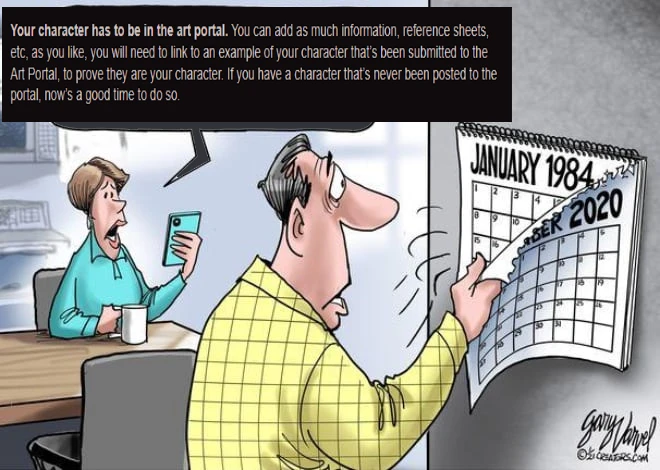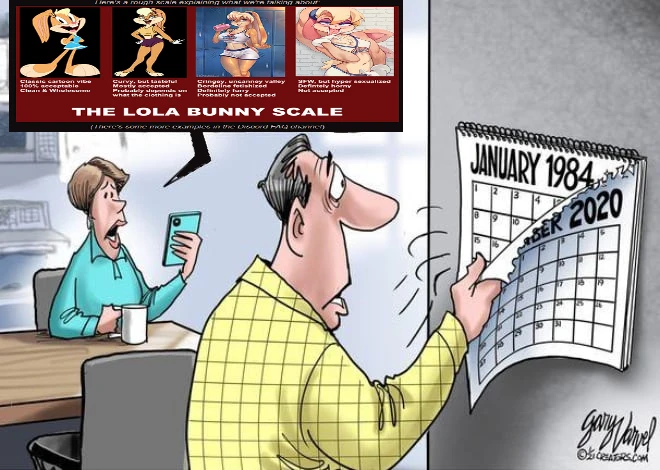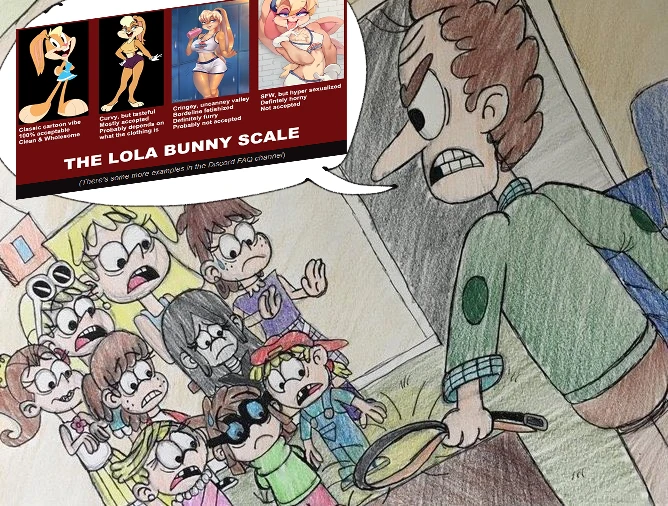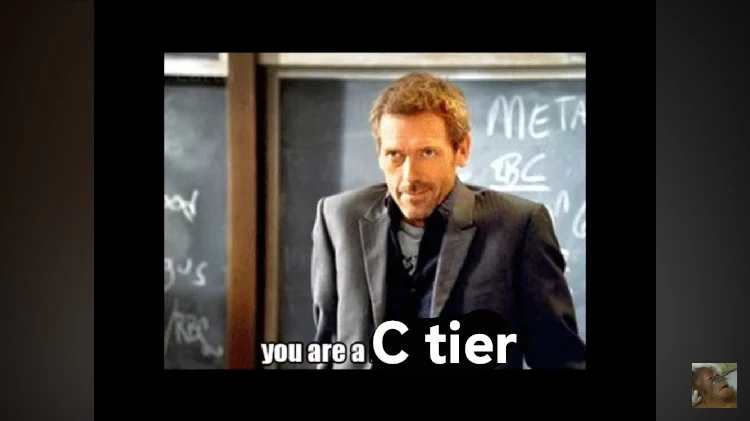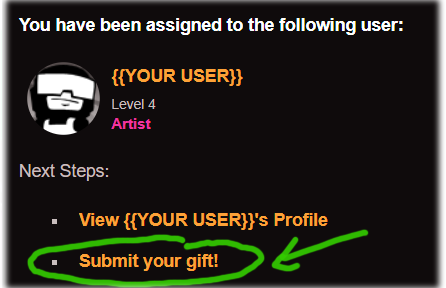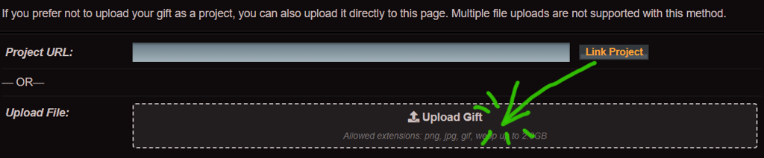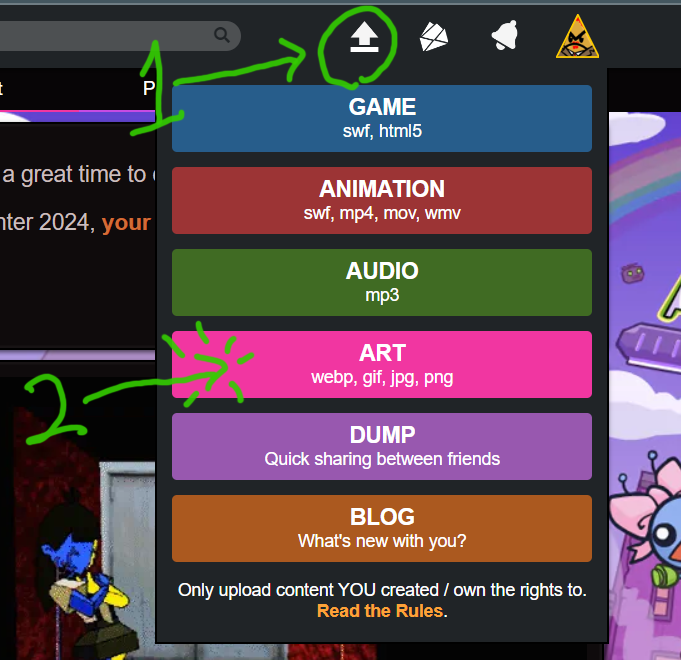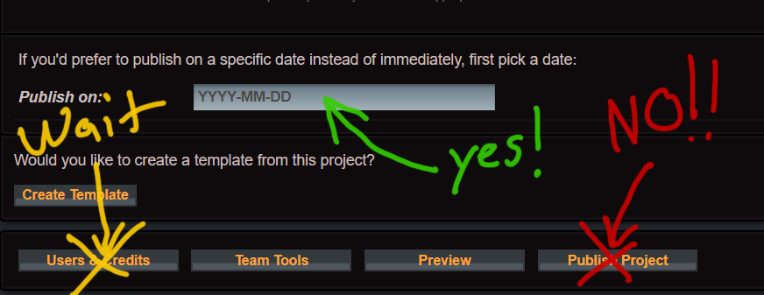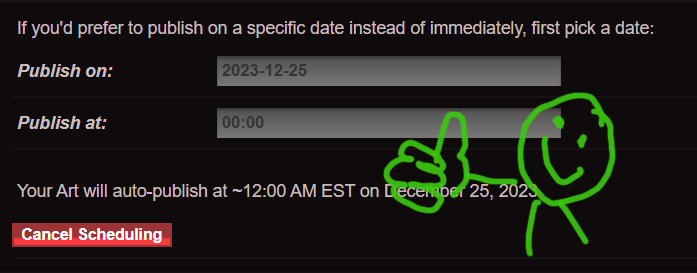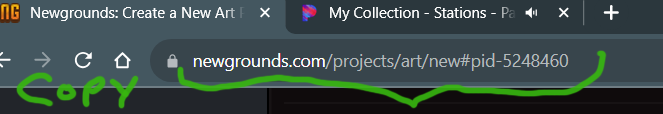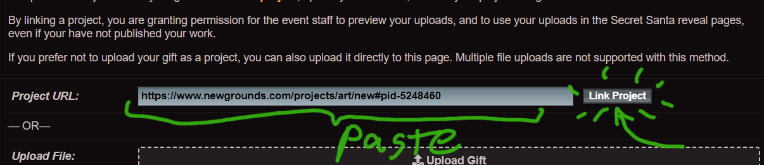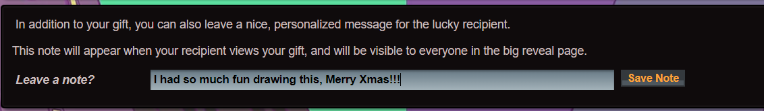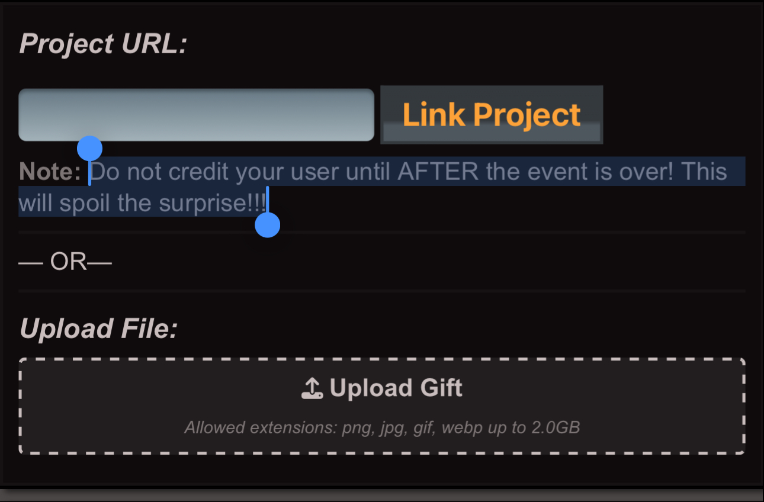How do I submit my Gift?
The simplest way is to go to https://www.newgrounds.com/secret-santa/art/2024/member
Click on Submit Your gift!
Then click the "Upload Gift" box
(Note, you can only submit ONE image this way, and people won't be able to vote on, or review it)
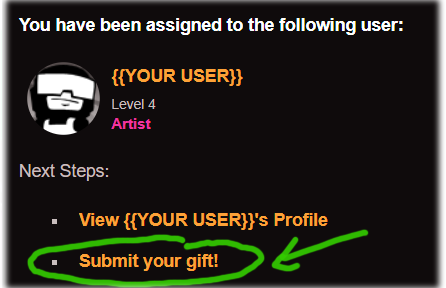
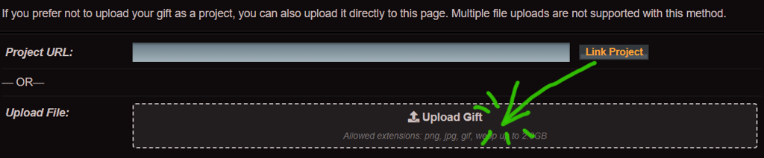
The PREFERRED way to submit is to create an art project, and link it.
Start by clicking the upload icon at the top of any Newgrounds page, then selecting ART.
Upload your art, and fill in the details like you would for any art submission. (Yes, you can upload multiple images here!)
Fill in the "Publish on" box, and set it for 2024-12-25 (Dec 25th, 2024)
Set the "Publish at" box to 00:00 (midnight)
REMINDER: All times are in Eastern Standard Time (EST).
- Do NOT your secret user to the credits until after Christmas, it will spoil the surprise
- Do NOT publish your project manually. It will happen automatically!
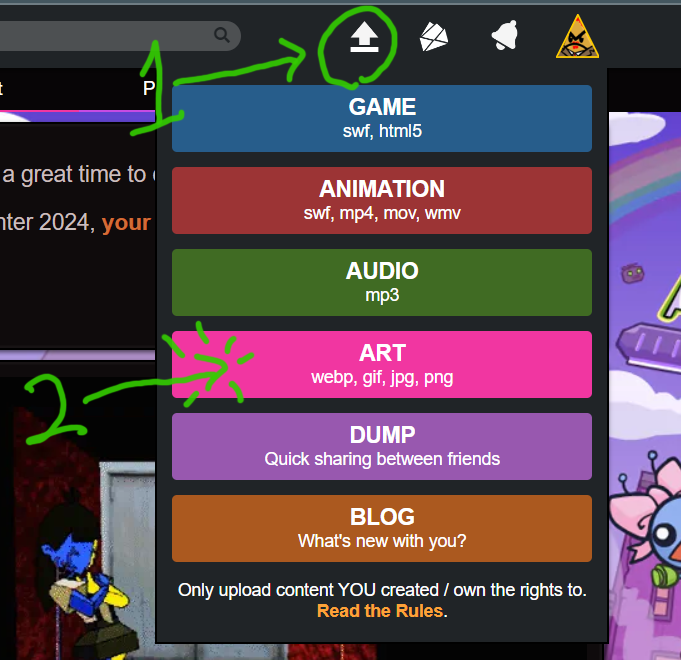
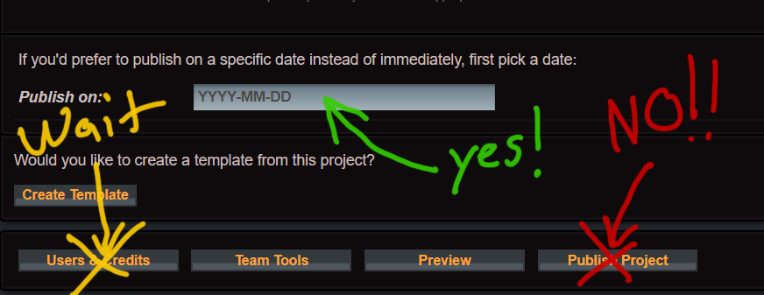
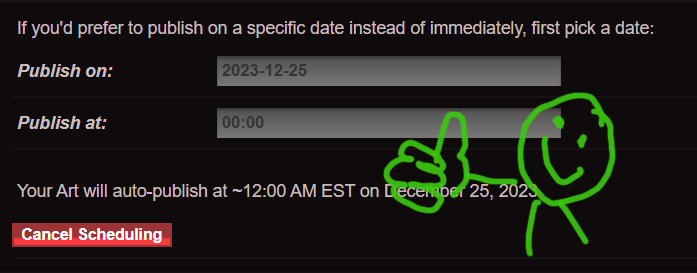
Copy the URL of your new project (note, it may look different than the format in the image)
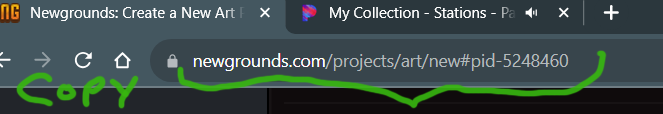
Once your project is ready, go to the Secret Santa Submit page:
https://www.newgrounds.com/secret-santa/art/2024/submit
Paste your Project URL into the form, then click the "Link Project" button.
Note: if you haven't uploaded any images to your project, you will get an error here, so make sure your project form is complete!
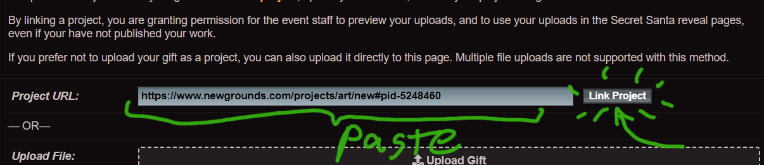
If you'd like to leave a note for your secret user, you can use the form underneath the submit area
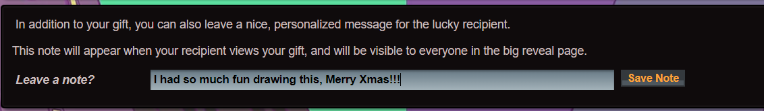
And that’s it, you did it!
(Courtesy of @PsychoGoldfish in the Secret Santa Discord FAQ channel! Ty :) )