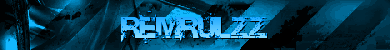At 8/28/05 03:20 AM, n00b_l0s3r wrote:
It can't be. The second a movie appears I test this bug and it gives me the error message again.
Just use a proxy server, if that doesn't solve the problem email liljim.
Here is a good list of proxy servers, just pick one that is near you. You may need to try a few before you find one that works for you.
If you are using Firefox:
Tools > Options > General > Connection settings > Manual proxy configuration > Enter the proxy data into the top row > Tick the box to use the proxy for all protocals
If you are using Internet Explorer:
Tools > Internet Options > Connections Tab > Lan Settings > Untick automatically detect settings (This may not do anything to help you, it is just how I have it) > Tick "Use proxy for your LAN" > Click advanced > Enter the proxy data into the top row > Tick the box to use proxy server for all protocals